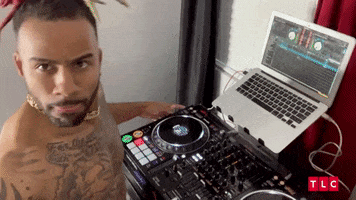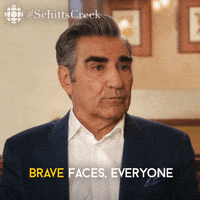This is actually why I think footswitch encoders will not be a part of the “perfect” on device UI.
The QC is miles the best for on-device editing, but the best implementation will be with that touchscreen, but a couple rows of small endless encoders directly under it, that line up directly under the parameters youre tweaking onscreen. It will require the unit to be a bit taller, but will be perfect. Then you don’t have to deal with erroneous parameter changes because the foot switch encoders don’t line up with the screen.
And the TMP method of using scribble strips is not any better. Because instead of looking at the screen and then moving your hand to what encoder you think it matches to (like the QC) now you have to change your field of vision from the screen and do a couple horizontal scans reading each scribble scrips text to find the one you want to change. Anything taking your focus off the screen while editing is undesirable.
Yes, we’re talking seconds, but it does add up to something.
The perfect device will be something close to the QC, a bit taller to add the knobs under the screen, removing the shit-hand-foot-mouth encoders, and w/ scribble strips. (Which will be there only to show scene/stomp/presets names when stomping on it on the ground.)