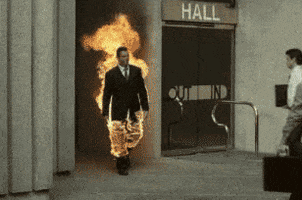laxu
Rock Star
- Messages
- 8,691
While that provides better control over each cab, I think it misses the overall view of how they work together.I'd rather have 4 additional pages, one for each cab... where the knobs control the basic parameters, and you get a pretty graphic with a virtual microphone image. There's nothing else like that in the Axe3 though, so makes me wonder if there are limitations.
I feel for example the Multitap delay block has this same issue on the onboard UI because it doesn't use a column layout like the cab sim does so often some of the taps are not on screen so there is no good way to visualize the relationships between time, feedback, panning, level etc.
It's definitely not an easy thing to solve with a small screen. I'd prefer a setup where you can use e.g A-E knobs to control specific parameters of the selected cab slot like A is horizontal mic position and B is distance so you don't have to toggle between rows with the navigation arrows to play with these.
Fractal seems very reluctant to make changes to the onboard UI even if it's stuff that doesn't involve developing whole new UI elements like in this case the visual indicator for the cab. Axe-Edit has seen far more progress.