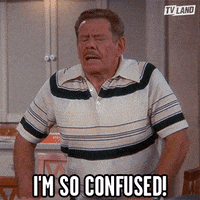Two years later .... finally new firmware.
They added synth to new devices ...other than that. It is just like I predicted.... nothing much......but its out.
3.2 stable build....finally for core and prime
2.7 stable build , that has been finished forever.....for PB, GB and MX5
2.7 for the MX5, Pedal Board and Gig Board
Since Firmware Version 2.6 • Added GLORIOUS DRIVE to the DISTORTION category. • Added WHITE BASS WAH to the EXPRESSION category. • Added TEN FREQ EQ to the DYNAMICS/EQ category. • Fixed a rare issue where the incorrect LED color was occasionally shown if switching between two rigs that each had scenes with dual states. • Fixed a rare issue where renamed rigs would use the previous rig name after restarting the unit. • Other minor DSP optimizations and bug fixes.
The Glorious Drive (JHS Morning Glory) and the 10-band EQ (MXR) are great!
3.2.0 for Prime and Core.
Since Firmware Version 3.1.2 6 New FX: • Added 3 HeadRush original FX to the new Synth category: o Hybrid Synth o Electric Piano o DB-33 Organ • Added Glorious Drive to the Overdrive category. • Added White Bass Wah to the Wah/Filter category. • Added Sustain to the Volume/Dynamics category. New Features: • Added two new signal paths options for Dual Guitar & Vocal chains: o Dual Path 2-12: 2 Vocal blocks + 12 Guitar blocks o Dual Path 4-10: 4 Vocal blocks + 10 Guitar blocks • Bluetooth and USB Audio On settings can now be retained through power cycles. • Added an option to opt in or out of HeadRush’s data analytics program. UI improvements: • Added contextual information dialogs to the block edit pages for Sustain, Hybrid Synth, Electric Piano, DB-33 Organ, and Side Comp effects. Tap the “i” icon located on the block’s graphic to learn more about these effects. • Moved the location of Ambi Verb to the new Synth FX category as this better reflects the effect since the reverb is generated via a synth. • Other very minor cosmetic improvements. Performance Enhancements and Bug Fixes: • Significantly improved the Bluetooth pairing of devices. • Fixed an issue where Bluetooth audio would sometimes jitter during playback. • Fixed a rare macOS/iOS issue where the HeadRush device would not disconnect from the paired device. • Fixed a rare Bluetooth issue on Windows computers where disconnecting would occasionally cause a freeze on the HeadRush device. • Fixed an issue where the HeadRush device sometimes failed to establish a Wi-Fi connection after an external Bluetooth device was connected. • Fixed an issue where a freeze would sometimes occur during power off and the unit would reboot. • Fixed an amp cloner issue where loading certain clone types would sometimes sound different to when they were previously saved. • Fixed an issue where the Cloud rig upload counter would be out of sync when using two separate HeadRush devices.
• Fixed an issue where an incorrect dialog was shown when attempting to upload a rig which included an IR with a file size greater than 1 MB to the HeadRush Cloud. • Fixed an issue where the Budda Zenman effect had the incorrect labelling for the vintage and phat parameters. • Fixed a rare issue where the incorrect LED color was occasionally shown if switching between two rigs that each had scenes with dual states. • Fixed an issue where reordering rigs on the All Rigs setlist from Z-A would incorrectly impact the order of user created setlists. • Fixed an issue on the amp cloner wizard where sometimes the wrong connection diagram would be loaded when using the push encoder. • Fixed an issue where after a successful amp clone and file save, it would disable the footswitch mode if the page was left via the Exit button. • Fixed an issue where an imported block preset could not be loaded in the file browser. • Fixed a looper issue where holding the view footswitch (FS6) would incorrectly change the footswitch view on the looper. • Fixed an issue where if two of the same effects were added to a rig, the parameter knob values were not updating correctly when switching between the two effects. • Other very minor bug fixes and performance improvements.
Download Firmware Updates, Audio Drivers, Product Documentation, Product guides

www.headrushfx.com