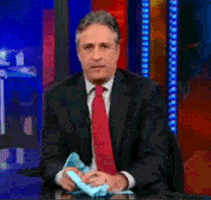The cost and requirements for those can be a problem though. We take a lot of what our smartphones and tablets do for granted but well working touch response is a deep rabbit hole.
- Design of the touchscreen hardware. Modern touch displays are a digitizer-display-protective layer sandwich where to you it seems like the glass surface and screen are one, instead of looking like the display is under a glass panel.
- Display refresh rate. Many phones have moved to 90-120+ Hz displays which allow them to be more responsive because the display updates more often.
- Touch response processing. Even before high refresh rate displays became common, the touch processing would run at faster intervals so it could respond to touch faster even if the display update can't keep up.
- Is the user tapping something, holding their finger down, or performing a gesture (e.g swipe)? Are they doing that with more than one finger?
- Accidental touch detection. The software needs to be able to figure out if you accidentally touched an edge of the screen, or maybe used your palm on a tablet while drawing with a stylus.
Google and Apple have spent a lot of effort figuring this out so 3rd party devs don't have to, but companies making modeler hardware might not be so lucky. Even if they were able to use essentially an OEM phone or tablet touchscreen part that is as good as whatever is on an iPad, the software would still have its own challenges.
So a modeler being as responsive as your phone is not happening so easily. IMO the current units on the market are good enough as most of the actions needed are simple.
The more important thing is UI design that is efficient. Fractal's current onboard UI issues are not about the number of parameters or pages, but how much work it takes to get there, figure out where you are, then get to another block, then back again.
Axe-Edit has all the same stuff but getting to things is always only a few mouse clicks away. Same for the QC touchscreen UI. On both any block is always just one click away. Even Helix is kind of halfway with its capacitive footswitches allowing fast access to blocks.
TMP is worse because it's got a lot of zoom in and out stuff going on, and swiping between blocks. There's no super fast way to get from editing say block 2 to block 8 without waiting through some screen transitions first. Most users aren't going to care about that too much, but over time as you become proficient with the unit it might annoy you. It's just more waiting and tapping compared to directly going to the thing you want to change next.
A bigger problem with TMP is the lack of proper scenes. You can assign on/off toggles, parameter changes etc to each footswitch within a preset, but it's a lot harder to track what is going on compared to scenes, and changing them requires some deep diving too. IMO even Boss is better in this regard because you can see a better overview of "what do all these footswitches do" compared to the TMP. I hope Fender improves this system over time.