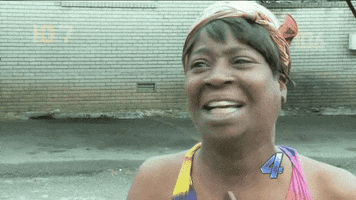Ok... Looks like a lot of familiar faces in this thread... I didn't read the whole 64 pages but after 7-8 pages I didn't see too many tips or tricks posted.
Late to the party but better late than never!

To contribute to the intent of the OP, here's a fun trick.
Create a preset with parallel amp blocks.
Dial in both amps to have similar volume when used separately.
Place a Mixer block after the Amps (or Cabs if you opt for dual Cabs).
Assign an expression pedal to control the Level of the row the first Amp is on.
Set Min to 0, Max to 100.
Assign the same expression pedal to control the Level for the row of the other Amp.
Engage both amp blocks.
Use the expression pedal to mix the 2 amps.
Once you find a mix you like, you can opt to detach the expression pedal and leave it set statically.
You can also do this on each channel of the mixer block to get multiple mixes.
You can then use those static settings in different scenes of your preset.