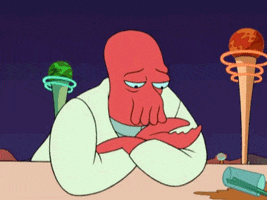Downloaded CabLab4 and installed. Purchased all 4 DynaCab units (via beta deal) and this is what I found (will be posting this same material over there). I have played ONLY with the stand alone, so all comments hereafter are referring to that component only. Computer is Windows 10 Pro with Axe FXIII MkII Turbo connected as audio interface. All I played with was DynaCab stuff (making a mix of the 4 cabs).
Ultimately, I felt like this should just be a breakout box of Axe Edit. As laxu mentions above "More mics and axis adjustment doesn't really move the needle for me.". Yes, there is more to it than that and of course it is free, but here are some drawbacks I encountered that make me feel it would be better integrated with AxeEdit.
1. When it is open, you can not connect to your unit that CabLab is connected to.
2. Switching a scene or preset is in the "Settings" pop up menu, which is a bit cumbersome. And once you are there, you can not turn blocks on/off or change channels.
3. In setting it up to use SW Live mode, you click on a button to Bypass your cab block in the chosen preset. But you get no recognition that it has been bypassed, you just have to assume. The button (Do It) remains clickable.
4. Audible latency was present even when I chose the lowest latency setting (144 samples - 3ms) initially presented (it had defaulted to the Windows Audio ASIO). I then decided to try a different ASIO and tested each of the 5 that were shown to me (Direct Audio, ASIO4ALL, Windows Audio, Windows Audio (Exclusive Mode) and Windows Audio (Low Latency Mode). After going through them all, ASIO4ALL was the best choice and I was able to then select a latency setting of 64 samples -1.3ms. This resolved any latency I could discern. To be clear, I believe the 144 samples rate was giving me way more than 3ms because I am NOT that good.
I did enjoy the new layout and the extra mics, seems like solid and well built software that reacted quickly and accurately. As I said though, I would like to see it incorporated into AxeEdit because it solves 3 of the 4 problems I had with it (and the 4th prob is not CabLab's fault for the most part IMO). As it currently stands, if you want to change something in your testing scene/preset, you need to shut down cab lab (or disconnect from unit), open axe edit do the changes, disconnect unit from axeedit, reconnect to unit in cab lab. Unless of course you are a front panel sniffer, not sure if you can use FP to make changes while connected to CabLab. Now all this said, I was not taking advantage of all the other features that CabLab offers (exporting, importing, capture, conversion, etc.) in this testing, just playing with DynaCabs. Additionally I have no idea how difficult it would be to allow these programs (CabLab and AxeEdit) to connect simultaneously on a system, but that would be my preference even if they could not be melted together into a single program.

forum.fractalaudio.com