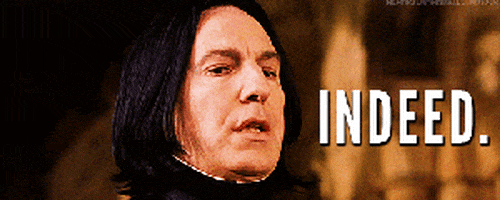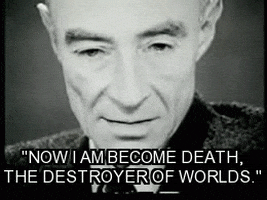Have you tried Fracpad on Fractal? Ok, as a 3rd party app it's a bit janky both visually and functionally, and kinda hard to get reliably connected. But it wil still show you what kind of experience you get with Axe-Edit on tablet.
You will find that it alone does not solve the Fractal UI issues. Does not mean it's not useful or desirable. It can make things easier than the onboard UI, but it still lacks physical control for parameter adjustment so it's not a particularly good feeling solution to edit things.
To me the one thing the Quad Cortex, TMP or Hotone Ampero II do right is having physical knobs to adjust parameters, rather than relying only on the touchscreen.