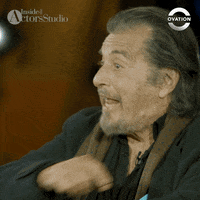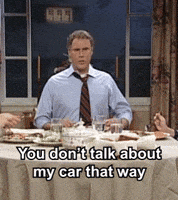The question is if it would really improve if touch UI was introduced.
Personally, I despise touch UIs for these stuff because they impose much of the same limitations that a mouse has (e.g. turning a digital knob with a mouse or on a touch screen are both horrible UX). I'd much rather have a good interface that is surrounded/accompanied by physical knobs. Like Kemper, except you know.. good looking

Also, and this is highly subjective, but I'd love for the authentic/ideal page to actually look like an amp, with all the controls the amp actually has. Example, Mesa Mark amps should have the GEQ there, instead of buried in another tab (unless this has changed recently?). But I know this type of interface is highly debated. I guess it could be an option.
And the biggest thing for me, is that I want the amp list to be a list of amps, rather than a list of amp channels (sometimes amp channels with specific modes engaged). Then have those modes/channels be switchable in the amp settings. This is however something that's not possible on current gen AFAIK, but post on Fractal forum seems to insinuate this *might* come in a next gen, which would be awesome IMO!