metropolis_4
Rock Star
- Messages
- 4,689
Every time I try to use one of the Friedman models I spend a bunch of time trying to make it sound like a Marshall, then I give up and just switch to a Marshall model
Every time I try to use one of the Friedman models I spend a bunch of time trying to make it sound like a Marshall, then I give up and just switch to a Marshall model
challenges and time constraint stuff gives me anxiety ;P and I procrastinate too much lol

Each modifier on a block can be applied to All channels or any single channel.had no fucking clue you each Channel can have it’s own modifiers.
Didn’t sound very different to me - did a reamp and compared between 29 and 29.01 beta - it still warbles the same way in my small test case.I’m anxious to check out that Pitch block update for the III and I’m REALLY hoping anything will trickle to the FM9.
Can someone explain this?
Gig Rig G3 > Send 1 > Axe 3 instrument input > Axe3 Output 3 > Gig Rig G3 Return 1 > Gig Rig G3 Output 1 > Mesa Boogie Mark V Front Input
Bringing the Axe3 in and out of the signal path using the G3 ... the signal hitting the front of the amp is much quieter than without.
This was with a very simple preset:
In 1 > Out 3
I checked all block settings and the input gate. Front knobs for the outs were all at maximum.
All the audio prefs are:
View attachment 50071
I couldn't figure it out. I can't remember if it was always doing this.
I put the Helix in its place, and no issue. So I know it is something to do with the Axe3.
No I did not.Did you use the send 1 block? If so, that's your problem. The send/return blocks are for jumping around on the grid, but do not link to any of the physical inputs or outputs. For that you need to use one of the output blocks as your external loop send, and an input block for the external loop return.
I spent forever last night trying to resolve the little glitchy sound when the Whammy engages while also needing a 2nd channel for the Pitch Block with different modifiers, all this time and I had no fucking clue you each Channel can have it’s own modifiers.
If a Dual Rectifier had a baby with a Plexi, it would be the Nitro. Such a clean yet massive bass response with that Plexi-like mid-range. Amazing amp! I prefer Channel 1, interestingly, for some reason. Channel 2 is a bit of a nothing burger, neither here nor there. But Channel 1 sounds so good when you want that slow phat chuggy rhythm tone without the compression of a Dual Rec.Splawn nitro sound really good
Were you trying to use auto-engage? It’s hard to work around that with auto-engage. I just don’t now. I have a bypass switch assigned to my pitch block.spent forever last night trying to resolve the little glitchy sound when the Whammy engages while also needing a 2nd channel for the Pitch Block
Good suggestion. Wrong forum?Here’s probably the only UI suggestion I’ll ever make
I spent forever last night trying to resolve the little glitchy sound when the Whammy engages
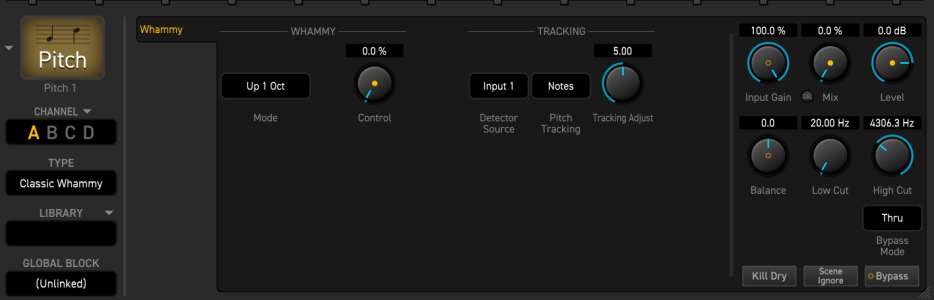
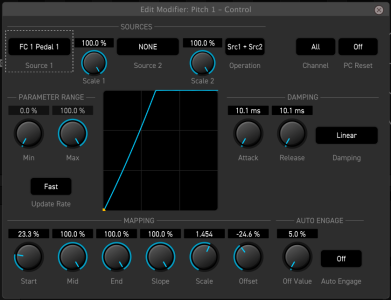


Yep CH1 for me tooIf a Dual Rectifier had a baby with a Plexi, it would be the Nitro. Such a clean yet massive bass response with that Plexi-like mid-range. Amazing amp! I prefer Channel 1, interestingly, for some reason. Channel 2 is a bit of a nothing burger, neither here nor there. But Channel 1 sounds so good when you want that slow phat chuggy rhythm tone without the compression of a Dual Rec.
Have you played the real Nitro? I had one but couldn't get along with itIf a Dual Rectifier had a baby with a Plexi, it would be the Nitro. Such a clean yet massive bass response with that Plexi-like mid-range. Amazing amp! I prefer Channel 1, interestingly, for some reason. Channel 2 is a bit of a nothing burger, neither here nor there. But Channel 1 sounds so good when you want that slow phat chuggy rhythm tone without the compression of a Dual Rec.
Ummmm, so sue me……
Check out this linked preset for a really practical Whammy on/off approach.
Were you trying to use auto-engage? It’s hard to work around that with auto-engage. I just don’t now. I have a bypass switch assigned to my pitch block.
Good suggestion. Wrong forum?
