You are using an out of date browser. It may not display this or other websites correctly.
You should upgrade or use an alternative browser.
You should upgrade or use an alternative browser.
Fractal Talk
- Thread starter laxu
- Start date
KHAAAAAAANNNNNNN!!!!!!!!
Shredder
- Messages
- 1,712
D
Deleted member 472
Guest
GTR37
Rock Star
- Messages
- 5,110
T’is notIs today the day?
KHAAAAAAANNNNNNN!!!!!!!!
Shredder
- Messages
- 1,712
Is today the day?
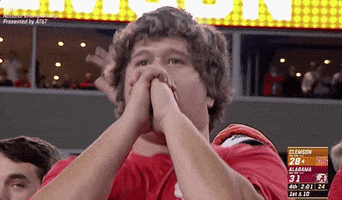

TubeStack
Rock Star
- Messages
- 3,345
… the final(?) realism is obtained.
The Fractal Path Of Totality

Mongillo19
Rock Star
- Messages
- 7,280
I will say I strive to enjoy a piece of gear as much as those who are avid supporters. Just the sheer excitement they display (while cringe at times) I think is genuine to a degree.....I think?
One would think the fractal was a subpar unit before this update the way some talk about it
One would think the fractal was a subpar unit before this update the way some talk about it
- Messages
- 12,807
I will say I strive to enjoy a piece of gear as much as those who are avid supporters. Just the sheer excitement they display (while cringe at times) I think is genuine to a degree.....I think?
One would think the fractal was a subpar unit before this update the way some talk about it
Non-cynical me wants to say yes, it’s genuine. Cynical me thinks people pull some shit out of their ass instead of letting it come out naturally.
The motivation behind suggested shit pulling I dunno about, but my best guess would be that the more in depth/adjectives that are used to describe the sound of an update, it’s a mix of “check out my golden ears” and “Cliff, check out my golden ears picking up on all the work ya just did”
I don’t think any of it occurs on a conscious level and ultimately it’s not a bad thing that people are excited about the gear they use, I just can only see so much of it before I gotta turn away..
- Messages
- 12,807
I am perfectly happy with what i can get now, so we will see how much better it will be with new amp algorithms
that is if i can ever figure out the hard/soft reset
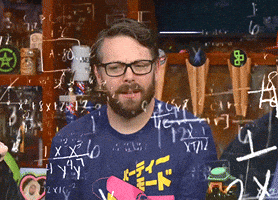

hahahha you won’t have to figure anything out by the time it makes it to the FM9. Cliff already changed the way it loads…..but I’m not checking that thread again because it was already filling up with “so do I have to reload the amps even though it says right in Cliff’s post I don’t have to?”
Stone
Rock Star
- Messages
- 7,045
I wonder what Cliff must think if he bothered to read all that thread ??hahahha you won’t have to figure anything out by the time it makes it to the FM9. Cliff already changed the way it loads…..but I’m not checking that thread again because it was already filling up with “so do I have to reload the amps even though it says right in Cliff’s post I don’t have to?”
Like really maybe I should stop breaking my head if something so simple like this is causing mass Pandemonium
Stratzrus
Roadie
- Messages
- 981
That's what it was like around 10:30 this morning here on the East Coast.
Cynical me thinks people pull some shit out of their ass instead of letting it come out naturally.
I hate when that happens but you've gotta do what you've gotta do.
D
Deleted member 472
Guest
Yeah the weather’s been crazy here the past few days. Rain, flooding, high winds, and hail.That's what it was like around 10:30 this morning here on the East Coast.
- Messages
- 2,135
So here is some Fractal talk about Axe Edit.
I have been using the Kensington trackballs since 1996 and love them to death. The other day I was setting up some button assignments on my Expert Mouse for Cubase, and I got to thinking about what could be done in Axe Edit with some clever assignments of the buttons/scroll wheel, etc. I did not spend more than 2 minutes or so playing in Axe Edit with the mouse looking for things I might be able to assign, but wondering if anyone else has any tips or tricks they use when working with Axe Edit using a mouse with assignable buttons/scroll ring. I did find that if I highlight a control knob in Axe Edit, I can then use the scroll ring to spin that in the direction I want it to go. It seemed to give me better control than the grab with click and move mouse around to adjust. I also found that the ring adjusts at a 0.10 notches, but if you hold down the Ctrl key it then moves in 0.01 notches (at least on the amp block EQ knobs I was testing on - other controls may have different values but point is, scroll with ring and it moves in chunks, Ctrl+ring and it moves in finest increments possible for that control).
Anyway, if anyone has any tips/tricks I might be able to utilize with a Kensington trackball, I am all ears! I am generally 8 ft from my computer when I am playing, but I have my Kensington Wireless track ball next to me and as of yesterday, I now have several Cubase functions mapped to the mouses buttons that save me a trip to the desktop and I am looking for similar improved workflow with Axe Edit ;~))
I have been using the Kensington trackballs since 1996 and love them to death. The other day I was setting up some button assignments on my Expert Mouse for Cubase, and I got to thinking about what could be done in Axe Edit with some clever assignments of the buttons/scroll wheel, etc. I did not spend more than 2 minutes or so playing in Axe Edit with the mouse looking for things I might be able to assign, but wondering if anyone else has any tips or tricks they use when working with Axe Edit using a mouse with assignable buttons/scroll ring. I did find that if I highlight a control knob in Axe Edit, I can then use the scroll ring to spin that in the direction I want it to go. It seemed to give me better control than the grab with click and move mouse around to adjust. I also found that the ring adjusts at a 0.10 notches, but if you hold down the Ctrl key it then moves in 0.01 notches (at least on the amp block EQ knobs I was testing on - other controls may have different values but point is, scroll with ring and it moves in chunks, Ctrl+ring and it moves in finest increments possible for that control).
Anyway, if anyone has any tips/tricks I might be able to utilize with a Kensington trackball, I am all ears! I am generally 8 ft from my computer when I am playing, but I have my Kensington Wireless track ball next to me and as of yesterday, I now have several Cubase functions mapped to the mouses buttons that save me a trip to the desktop and I am looking for similar improved workflow with Axe Edit ;~))
TubeStack
Rock Star
- Messages
- 3,345
I am just relieved to not be the dumbest mother fucker on the Planet for once. Nor
the biggest asshole.
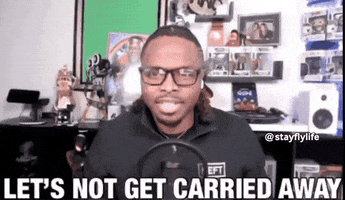
TubeStack
Rock Star
- Messages
- 3,345
More real than real. Or as Bono said “Even better than the real thing”?
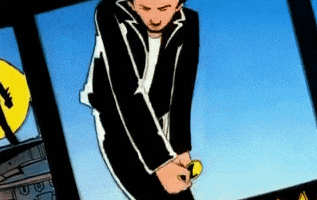
KHAAAAAAANNNNNNN!!!!!!!!
Shredder
- Messages
- 1,712
This post instantly reminded me of:I am just relieved to not be the dumbest mother fucker on the Planet for once. Nor
the biggest asshole.
Clearly, I have some practicing to do.
State of Epicicity
Shredder
- Messages
- 1,342
I gotta say, all these colorful descriptions of the sycophancy of the Fractal forum read the opposite way me: "Even if this is the equivalent of having all these pieces of gear in the flesh, constantly updated in a way no other company does, you're a lickspittle for showing excitement about it." It's starting to read like the kids in school whose whole schtick was never to show excitement for anything, and to try to put down anyone lame enough to show it.
So many companies just suck, it's striking to find one that makes a difference like this. Hang on, let me revise that: "Fractal is fine. Nothing wrong with it. No big deal. Look at all those losers drooling over it though."
So many companies just suck, it's striking to find one that makes a difference like this. Hang on, let me revise that: "Fractal is fine. Nothing wrong with it. No big deal. Look at all those losers drooling over it though."
Similar threads
- Replies
- 43
- Views
- 862
- Replies
- 2K
- Views
- 110K

