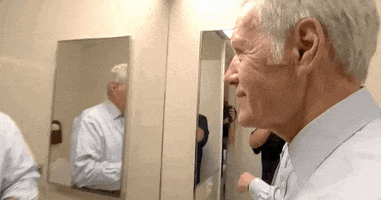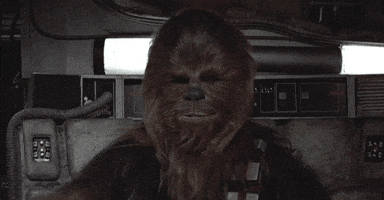SwirlyMaple
Shredder
- Messages
- 1,329
There’s already a solution for this though: captures. They’re the epitome of “here’s the sound you probably wanted, and an EQ to tweak things just a little bit around that sound.”Ya. Some people want as close a representation of the real amp as possible in their modelers and I understand that.
The problem with that is the real amps are sometimes finicky and are best dialed in with certain settings and some settings are unusable. Hence, the recent Recto thread.
It's frustrating to those that don't have exposure to the real amps as we don't know the preferred settings or how to make it sound great right away.
Having said that, authenticity does help the other way if we ever had to use the real amp after finding the settings on the Fractal.
Feature request, when you load a new amp, it doesn't have BMT on 5 but loads a ballpark setting that's often preferred.
I see modelers as fulfilling the authenticity niche (that’s why so much painstaking effort goes into the algorithms that model each component), while profilers fill the “instant-gratification with limited ability to make an ugly tone“ niche.