- Messages
- 18,215
Lol you don’t know JT well enough then ,
Oh, I am getting a pretty good idea.
Lol you don’t know JT well enough then ,
Ok, finally found a way to make this work and built it again for the second time.
View attachment 10349
The second Volume block level is set to 0.00 so it mutes the dry path when engaged.
Control switch set up to bypass Return and the second Volume block which effectively toggles between the dry path and the wet path.
Works perfectly, no weird tone change.
This whole process made me want to shop for tube amps


Not against it, just not that phased by it.
Perfect. I'll post a preset tonight that does this the most effective way I can think of.
Scenes + keeping scene revert off basically let you build custom scenes on the fly. Add in scene ignore and it really expands what scenes can do. I think you can do exactly what you want to do with scenes.
You have a dry scene that's no effects. And a wet scene that has been saved as a copy of your dry scene -- so by default it's just your dry scene when you switch to it. When you want to use effects you switch to your wet scene, turn your effects off and on as you need, and with scene revert off you can flip between your dry and wet scene and wet will retain your effect choices.
You can have 7 wet scenes to do this with.
In fairness, that is not a new thing born just from today's frustration. Nor incited by just Fractal.
We have records of this stuff here ya know.
Hope you get it sorted, Met, and your imminent shopping goes as well as can be expected.

Fair.I thought about that, but here's the problem with it - it doesn't allow me to visually see which effects will be "on" when I engage the loop, and it doesn't allow me to pre-select which effects are active before I turn on the loop.
Doing it this way allows me to have a quick visual of which effects are on/off and to be able to set whatever combination of them I want before switching them into the path
Not against it, just not that phased by it.
Fair.
I'll post a preset tonight for you. It's just easier than trying to explain it at this point.
I hear he's still around...Whatever happened to Watt anyway?
OhhhI hear he's still around...
Hm
I think he got into BoudoirWhatever happened to Watt anyway?
Lol you don’t know JT well enough then , he and Watts Mcoey used to have contests to see who can run the most miles of cables
I don’t recall who won
I do remember Watt packaging his FM3 in a Mesa weight approved combo , with a lid that opened
To get access to the 1 Bassman preset he used
JT mentioned in a PM this weekend he was doing some renovation work in his kitchen, I’m suspecting he failed to mention it had something to do with his live rig.
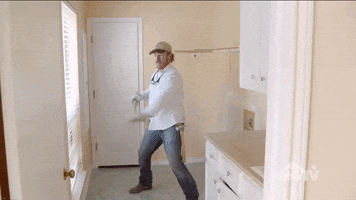
Yeah… which you already had working. All you needed to do with your initial signal chain was set all effects to 100% wet. Whatever, you’ve got it how you like now.Because even if I did that I still need a way to toggle between the wet signal path and the dry signal path
So with the setup I did above, the loop line is series to the dry signal and you don't run the effects in the line at 100% wet. Which, honestly, works better if you're going to use it the way @metropolis_4 wants to use it with chorus and such in the line.Yeah… which you already had working. All you needed to do with your initial signal chain was set all effects to 100% wet. Whatever, you’ve got it how you like now.
I’ve been rallying for an “undo” button on the Axe-FX platform for years!Hate them but that undo button on the QC is clutch lol hopefully you can get back there soon!
