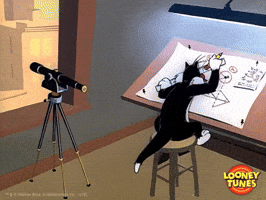metropolis_4
Rock Star
- Messages
- 4,682
Then just use one volume block, put it on the parallel chain, and use that as your effects loop on/off.
The main issue seems to me that you're not using those parallel effects with 100% wet mix, no?
Maybe it caused some confusion, but that first volume block is actually being used as a typical volume pedal, not part of the splitting.
The volume block in the top path is the one I'm using to turn the loop on/off. I just need to either mute the bottom path or use channels on the top Volume block and try to use the volume level of that block to balance the level when the loop is engaged.
Not a huge deal, but still clunky compared to having a dedicated splitter like a reverse mixer.