iaresee
Roadie
- Messages
- 882
Mute the send block?I just wanted this:
Mute the send block?I just wanted this:
You can't mute the send block, but apparently you can mute the return.Mute the send block?
Mute the send block?
5 minute tones; 137 hours to setup footswitching how you want it if it isn't scenesSo...
I finally had this all worked out and I toggled a Control Switch on my FC and it reverted every single unsaved change in my preset.
So now I get to start over

Hate them but that undo button on the QC is clutch lol hopefully you can get back there soon!So...
I finally had this all worked out and I toggled a Control Switch on my FC and it reverted every single unsaved change in my preset.
So now I get to start over
Mute another block directly after the SEND block then?You can't mute the send block, but apparently you can mute the return.
I mean, if this is the signal path and workflow you really want, maybe you'd be happier with a tube amp? Why fight your gear?This whole process made me want to shop for tube amps
I've always wanted to be the source of a meme
I mean, if this is the signal path and workflow you really want, maybe you'd be happier with a tube amp? Why fight your gear?
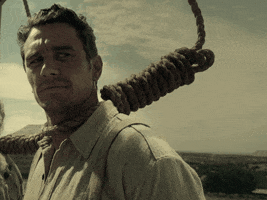
Lol you don’t know JT well enough then , he and Watts Mcoey used to have contests to see who can run the most miles of cables
I don’t recall who won
I do remember Watt packaging his FM3 in a Mesa weight approved combo , with a lid that opened
To get access to the 1 Bassman preset he used

I guess I come at from a place where all my tools are complex. So a complex tool in my musical life doesn't phase me that much?
Post your preset?
It's likely because you're not running your effects in the parallel line 100% wet (mix set to 100%).
I also don't understand why you're using a parallel chain like this. It's not sonically advantageous and, as you're learning, it requires extra care to ensure you don't do things like add dry to dry when you engage the parallel line.
At the very least I'd move phaser, flanger and chorus to the main line and just run delay and reverb in parallel. I'd also not run reverb into delay like that -- that's going to be a very big amount of pad to fight with.
That's what scenes are for. Or control switches mapped to the bypass state on many effects
You're making it hard than it needs to be.
I don’t understand why you didn’t just do 100% wet mix for the parallel signal chain, it just seems like you made things harder for yourself… but that’s actually a neat way to make it work the way you want, glad you got it figured out!
I mean, if this is the signal path and workflow you really want, maybe you'd be happier with a tube amp? Why fight your gear?
(1). He used two presets, neither of which were bassman.I do remember Watt packaging his FM3 in a Mesa weight approved combo , with a lid that opened
To get access to the 1 Bassman preset he used
Not against it, just not that phased by it.Why are you so against providing tools that make complex tasks simpler? You're the one who started the wish thread asking for this feature!
Perfect. I'll post a preset tonight that does this the most effective way I can think of.Like I said, what I'm trying to accomplish is what you'd get from a footswitchable effects loop on an amp. I want to be able to turn on/off any combination of effects in that chain and then toggle the entire chain in/out of the signal path.
Scenes + keeping scene revert off basically let you build custom scenes on the fly. Add in scene ignore and it really expands what scenes can do. I think you can do exactly what you want to do with scenes.I thought scenes were amazing for about a month and then I started realizing how restrictive and limiting they are so I've been moving away from them. The possible tone combinations I can create with the ability to individually control each of these effects would require hundreds of scenes.
