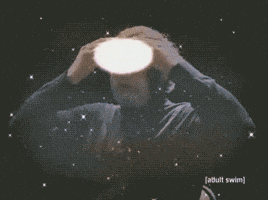The main channel is Left (Input).
Logic:
LEFT-RIGHT - that is mean that in Left channel you will get Left signal, in the Right - right signal
LEFT-LEFT - left channel left signal, in the right channel also left signal (right=left)
LEFT-THROUGH - left channel have a left signal, the right channel is in Through(bypass) mode
RIGHT-RIGHT - in the left channel the signal is from right channel, in the right - right
and so on...
So the first word is what is in the left channel, second word is what is in the right channel.
About Loop.
By default LOOP is disabled by MIX knob.
Signal takes from PRE (preamp part) and goes to POST(Master) part.
The knob MIX is mixing signals from PRE part and RETURN.
INTERNAL SEND ROUTING - is select what will come from PRE part - by default both channels with the same signal LEFT-LEFT.
RETURN ROUTING - is select what the signal comes from Return. It can be stereo - LEFT-RIGHT, or double mono : LEFT-LEFT or RIGHT-RIGHT.
View attachment 13615
SEND ROUTING that is what will be on physical send outputs.
May be LEFT-LEFT - is double mono where left=right, or LEFT-MUTE - in this case right channel will be muted.