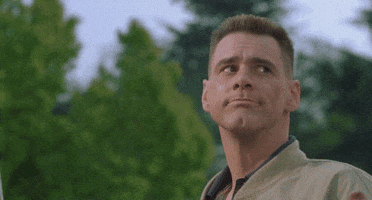Let's have an official thread for this thing without all the pages of speculation.
Would be nice. I've spent a bit of time with the Nano cortex and I'll do some captures today.
First the aggravations:
The app connected okay with a Pixel 7 and an iPhone 10 but would not connect to my iPad or with with a Chromebook. Both popped up with an unexpected error notice and a support link that sends you to a page with no information about connection problems.

But anyway, Bluetooth was fast connecting with the other devices.
Just to reiterate, in case it's not clear in the product description, what you have are four presets on the device which consists of that simple chain of effects and a capture. On the device itself, you can swap out the capture part of those four presets by choosing among 25 captures that are on board the Nano. When you swap out a preset it may have a much higher or lower volume baked into the capture and you can't save that as part of the capture so that you don't get these jumps in level as you change captures. Or tell me if I'm wrong...
First thing I wanted to do was to create four presets that had the same effect settings. In particular, I like my delay closer to 300 milliseconds and more subtle than the default. It's nice that you can type in the values in the app because that's way more accurate than fingering. Unfortunately there's no easy way to copy and paste - you don't have to re-enter the settings, but it's still a bit convoluted to create copies and you want to name stuff. I know you can hook a keyboard up to your phone and that's why I wanted to use my Chromebook but I know this doesn't bother the textmeister whippersnappers. And has been mentioned the fact that you can only edit the mix value of any effect or turn it on and off (transpose value for the pitch effect) with just the unit itself is a bummer and needs to be corrected or at least addressed through MIDI.
So how does it sound? Pretty darn good. Needs a couple more reverbs which I bet they'll add since there is a name for the one included. Noise gate isn't bad. Has that typical smidge of noise at the end of its fall off. Onboard captures and a few imported from the cloud are quality, not fizzy, but as I mentioned, capture levels are all over the place. I also don't see any way to audition captures before importing them - unless I'm missing something.
Rather than go down that rabbit hole, what I plan to do is make some favorite captures out of my own gear where I can have the settings that work with my guitar, my room, my amps/dirt and populate the pedal with those. I never went down the Fractal Stomp or other multi-effect pedal route (and those are great) but I have quality pedals and amps to capture so I think this expensive puppy will not generate too much remorse. Sorry for the long post but maybe someone will find this useful or counter any of my errors.