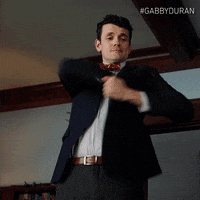It's the opposite of efficient. Quad Cortex UI is efficient, while still being pretty easy to understand for newcomers despite its more abstract graphics.
Example preset:
IN - [Comp] - [Drive] - [Mod] - [Amp] - [Cab] - [Delay] - [Reverb] - OUT
Scenario:
"I want to edit my Amp block settings, then I find out I now need to adjust my Drive block to compensate. Oh and now I want to adjust the reverb mix a bit."
TMP:
- Tap Amp block.
- Wait for it to zoom in.
- Turn knobs.
- Swipe to Mod.
- Swipe to Drive.
- Turn knobs.
- Tap outside the block.
- Wait for it to zoom out.
- Tap Reverb block.
- Wait for it to zoom in.
- Turn knobs.
Alternatively on TMP:
- Tap Amp block.
- Wait for it to zoom in.
- Turn knobs.
- Tap outside the block.
- Wait for it to zoom out to the grid.
- Tap Drive block.
- Wait for it to zoom in.
- Turn knobs.
- Tap outside the block.
- Tap Reverb block.
- Wait for it to zoom in.
- Turn knobs.
QC:
- Tap Amp block.
- Turn knobs.
- Tap Drive block.
- Turn knobs.
- Tap Reverb block.
- Turn knobs.
Now you might say "eh, who cares about having to wait a bit for those zooms" or "meh, that's just a few more steps to swipe between blocks". But when you do this enough, it adds up, without really having any benefit to being like that.
QC lets you access any block in the preset with one tap, that's why it's pretty damn fast for general editing, which is IMO the one thing where being fast and efficient makes for a more pleasant experience. Plus all the UIs are pretty similar so there's less need to reorient yourself to looking at a very different pedal or amp UI.
The TMP of course has good bits like the scribble strips making it easier to mentally map function and knob. I just think it could use some "power user" oriented tweaks to make it faster to operate. There's plenty of space on the screen so it could just have e.g a row of controls at the bottom while still showing the grid like QC does.