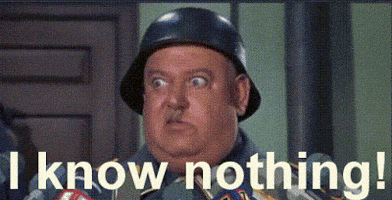James Freeman
Rock Star
- Messages
- 4,311
That's the maximum input level in volts that hits 0.0 dBFS.What is the 12.5dBu?
That's exactly the problem, your specific audio interface has different dBu In/Out levels than the ToneX pedal and that creates the random difference in gain.Looks like the tonex pedal is at a different expected input level than the software