James Freeman
Rock Star
- Messages
- 4,360
I hope all the useful shortcuts are in the manual or wiki?
I hope all the useful shortcuts are in the manual or wiki?
SHORTCUTS
The Axe-Fx Ill has several shortcuts and hidden features. These are summarized below.
IN GENERAL
- To show the Layout Grid for the current preset, push the VALUE wheel.
- Press EDIT to jump to the Edit menu for the currently selected block.
ON THE HOME PAGE
- Press ENTER to show the Layout Grid for the current preset.
- Use NAV LEFT/RIGHT to select presets and press NAV UP/DOWN or turn knob A to select scenes.
IN THE AMP BLOCK
- On the Output EQ page, press ENTER to flatten the EQ.
- On the Output EQ page, press NAV UP/DOWN to change the number of bands.
IN THE CAB BLOCK
- NAV to the Cab Number field and press ENTER to enter the Cab Picker for the selected.
ON THE GRID
- With any block selected, press-and-hold ENTER to create a series of shunts and cables to bridge empty space to the right. This will also CLEAR existing connectors between a series of blocks.
IN THE EDIT MENU OF ANY BLOCK
- Press EDIT to skip to the Edit menu of the next block, or multiple times to step through all blocks.
TO OPEN THE CONTROLLERS MENU
- Press the TEMPO button once.
ON THE SEQUENCER PAGE OF THE CONTROLLERS MENU
- With any Stage selected, press ENTER to randomize the values of all stages.
DOUBLE-TAP SHORTCUTS
Firmware 17.0 introduced new "double-tap" shortcuts to the front panel controls. These are listed here with other shortcuts
HOME - You can double-tap the HOME BUTTON to open the Layout grid.
EDIT - You can tap the EDIT button sequentially to step through all blocks in the current preset (top-to-bottom, left-to-right), or double-tap to step in reverse order.
STORE - You can double-tap STORE to skip directly to the final saving prompt without reviewing name or location changes.
PUSH-KNOBS: From any page in the Home menu or Layout menu (except "Tools"), double tap the A, B, C, D, and E knobs to jump directly to editing the following blocks:
- Amp 1
- Drive 1 (think "b for boost")
- Cab 1
- Delay 1
- Reverb 1 (think "E-verb)
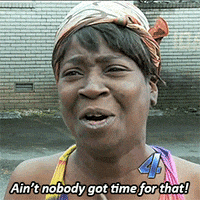
I'm Curious? when TGF first started out how much talk of Fractal madness was there compared to the insanity today?
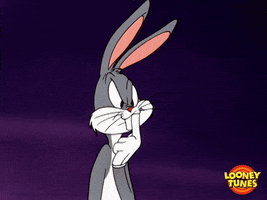
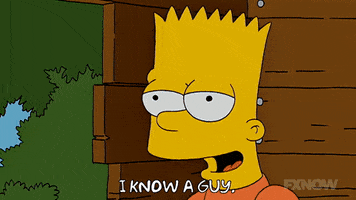
IN THE AMP BLOCK
- On the Output EQ page, press ENTER to flatten the EQ.
With any block selected, press-and-hold ENTER to create a series of shunts and cables to bridge empty space to the right. This will also CLEAR existing connectors between a series of blocks.
I'm Curious? when TGF first started out how much talk of Fractal madness was there compared to the insanity today?
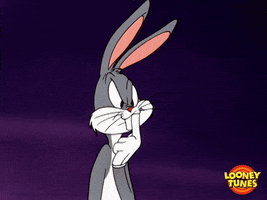


This is one of the shortcuts you definitely need to know. I don’t use everything in that list, but there are a few that I think are essential.This is something I've never tried! That would be very handy.
Laxu's actually made a few contributions to the Fractal UI over the years. It's why we don't penalize him per UI post.
Everything's in the Wiki. As soon as something is added/changed, and written up in the RN's, Yek adds it. And any comment Cliff makes, Yek adds that too, with a link to the post where he commented.I hope all the useful shortcuts are in the manual or wiki?
As someone who often gets annoyed by UI Crusaders, I completely agree. Laxu be classy.Laxu is a master of presentation, and always constructs his thoughts in a manner that doesn't come across as negative or bitchy. That goes a long way with people...
Doesn't a double-tap work for that?This one is outdated, although it's still in the manual. I let Matt know about it a while ago.
