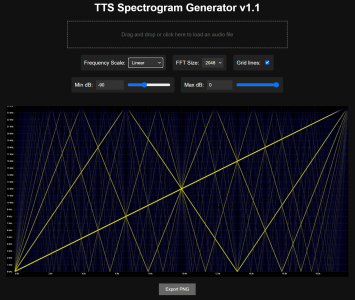D
Deleted member 490
Guest
TTS Spectrogram Generator v1.0
For anyone who wants to test aliasing, I created (with the help of DeepSeek and ChatGPT) this html page to generate spectrograms: https://drive.google.com/drive/folders/1HJyhP9YWJMq7t7coCwXSCqMe83FpGHKm?usp=sharing
Here's how it currently looks:
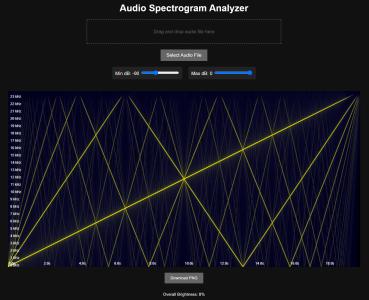
Here are the instructions on how to use it to produce graphs like the one you see in the image:
- generate, using the free software REW (roomeqwizard.com) or any other similar tool, a linear sine sweep (I suggest at least 10 second long) going from 0 Hz to 24 kHz.
- reamp it thru the gear or plugin you want to test
- open the provided html file in any browser and load the file
A few tips:
- always use the same level for the sweep if you want to compare different graphs
- try to match the gain if you want to compare different plugins/gear
- by using the min threshold slider you can identify the level of each line in the graph simply by moving the slider and seeing at what value the line disappears
- The maximum possible value of in the min threshold slider is -40 dB, this is considered the threshold of audibility so, if you don't see any aliasing at this level, it means that the model/plugin/gear is good enough
N.B.: there are still some issues on the graph that I need to fix (like banding and leakage into adjacent frequencies into each bin), but I think it's already good enough to be used. A new version will be released once I fix these issues and make a few tweaks to the interface.