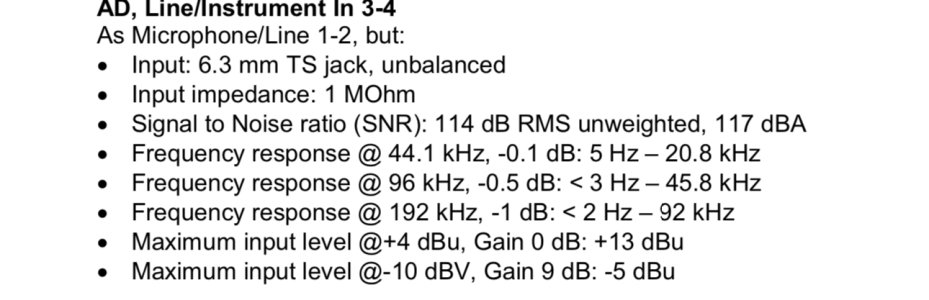hey there, long time listener first time poster here. just wanted to say how great it is that i found this forum thread. im sure there many people like me using plugins who have said 'i just can't get it to sound right'. they've gone onto read user manuals, watched youtube videos (full of misinformation) and tweaked and tweaked until they're blue in the face but no closer to fixing their problem let alone understanding it.
For me im a career IT guy (now in my late 40s) so bits & bytes are home and im not scared of code & electronics. i took up guitar in 2015 and been (trying) to use guitar sims since not long after that but since forever (as my guitar teacher can attest) ive never been able to get it to sound right. FINALLY i found this thread and i've read every goddamn post in it (over the course of 3 days). The lightbulb moment was:
'1 Vp = 0.707 VRMS = -0.79 dBu equals -13 dBFS in the digital domain' regarding the neural amp model.
i bought the Fortin NTS amp sim a few years ago but as i mentioned it was never able to get it to sound even close to all of the vids that i saw online. I followed the process on calibrating my audio interface to -13dbfs that all of the sudden it sounded perfect. not even just close but PERFECT.
just wanted to say thanks to James Freeman & MirrorProfiles (i assume you're EdS on YT). so anwyays i wanted to try & help in my own way. i've done the calibration thing with an Irig HD2 (my first ever audio interface purchase) as well as an an apogee jam+. I calibrated them against -13dbfs as I have a few of the Neural plugins so that just seemed like a natural choice.
i used my hx stomp to produce a 1khz sine wave with a voltage of .707v RMS (it's a bit out but is close enough)
i then plugged that into my irig hd2 (on minimum gain) and looked at how many dbfs that is on 0 gain (it was -13.6dbfs). turns out it needs +0.6db of gain to bring it to -13dbfs (i dont have a screenshot offhand but if people want it i can repro).
This is for the apogee jam+. it has a cool feature where you can see the amount of interface gain in the audio/midi app. 0.707v RMS on the apogee jam+ -is -21dbfs. so needs +8 db of gain to bring it to where the Neural amp sims expect it. i hope my understanding of whats needed (and how to measure it) is correct and this info helps someone.
You may see it above but i also have an FM3 but ill leave that to another post. its got killer tone once you get it right but holy crap was it unneccesarily hard.