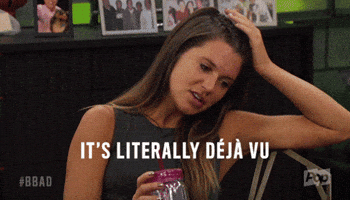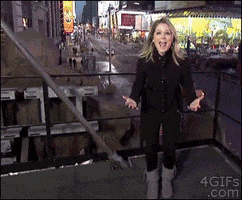2dor
Shredder
- Messages
- 1,910
I've played a lot at home only and I hated having it on my desk. If I was playing a song & needed to change presets - tough luck.I’m a home player only so it’s perfect for desktop use. Way better than having a separate computer editor fired up all the time.
If I were to use live I’d probably get some button toppers at least for the top row. QC plus 1-2 expression pedals. Keep it simple.
IMHO the unit's meant to stay on the floor and that Cortex Control app was long overdue - it makes the QC and managing stuff on it while at your desk a lot more enjoyable.