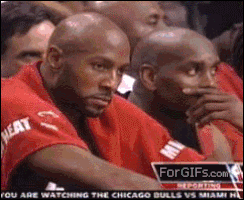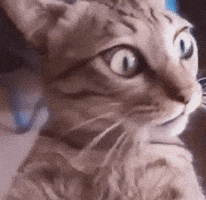You are using an out of date browser. It may not display this or other websites correctly.
You should upgrade or use an alternative browser.
You should upgrade or use an alternative browser.
Let’s talk mixers
- Thread starter Whizzinby
- Start date
- Messages
- 6,889
- Messages
- 6,889
Spreadsheet TM
Nothing more rock n roll then a good I/O diagram.
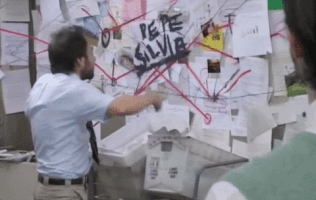
I am legit voting spend a bit more on a nice Interface. I think your hunch about
upgrading a few months ago was spot on.
Unless you need a Mixer.
I wasn’t wrong. I just might not have been right.
- Messages
- 18,130
Well, if you don't need all of the extra external controls (fader, eq, gain, etc.) then
I think you get a lot more for your $$ with an interface. I have friends who use
Apple/Logic and they all have a love affair with the Apollos.
You can do a lot with a Twin.
I think you get a lot more for your $$ with an interface. I have friends who use
Apple/Logic and they all have a love affair with the Apollos.
You can do a lot with a Twin.

Lysander
Rock Star
- Messages
- 3,294
Thinking about getting one so I don’t have to constantly reconnect my outputs every time I want to change devices. First world problem, but its a pain in the ass nonetheless. I would like to use it as a hub to connect my monitors to, and then run connections to it from the FM3, QC and IRX. USB audio would be great so I can just run that to my computer and not have any additional setup when recording.
I know it's not a well regarded brand over here, but Behringturd's Xenyx mixer line do all of the above, including USB audio at 48Khz/16 bit. The 5-channel, 1 XLR version is super compact and sells for $70 in the US.
These seem to be at least original designs though.
Last edited:
- Messages
- 280
This could do the routing for you:
https://franklinaud.io/products/ss-6-stereo-input-switcher-direct-box?
It's a high quality two channel DI with six stereo inputs and a rotary switch. You can have everything connected and with the turn of a knob you are playing. Patch bays are bulky and a bit of a hassle to set up and use, imo.
You can keep your interface or find a self powered/standalone interface that will drive your monitors, a two channel unit will do.
https://franklinaud.io/products/ss-6-stereo-input-switcher-direct-box?
It's a high quality two channel DI with six stereo inputs and a rotary switch. You can have everything connected and with the turn of a knob you are playing. Patch bays are bulky and a bit of a hassle to set up and use, imo.
You can keep your interface or find a self powered/standalone interface that will drive your monitors, a two channel unit will do.
laxu
Rock Star
- Messages
- 8,370
I have been using a 2nd gen Scarlett 6i6 for ages because it's tough to find anything else with an equivalent I/O set that doesn't cost an arm and a leg with way more mic pres than I'd ever need. MIDI and RCA SPDIF I/O in particular tend to be missing on many units. I know you can convert optical SPDIF to RCA but that's another little box you need.
Scarlett 16i16
Focusrite Scarlett 16i16 is the 4th generation of industry-leading USB audio interfaces; including RedNet converters and two Focusrite mic preamps.us.focusrite.com
Based on OP's description, something like this should work and these are pretty cheap on the used market. The Scarlett headphone outs are not as good as the ones on the FM3 though if that matters. Seems the 4th gen is better in this regard, but they haven't released an 6i6/8i6 equivalent model yet, probably coming next year.
You can run the 6i6/8i6 standalone, without being connected to a computer. It just means you have no access to edit any of the routing or line input levels etc, just what the front panel offers. But if you control output from your modelers this is not a problem.
SeeD
Roadie
- Messages
- 904
How aboth a splitter pedal ( guitar in ) with 2 out ( into QC and FM3 )
And I would use the QC as a soundcard as it has 2 mic pres, and enough in`s and out`s and (8 in 8 out) on the USB. I love using it as my soundcard.
Try keeping it easy, and if you have to plug 1 guitar cable.. then that is not a lot work
And I would use the QC as a soundcard as it has 2 mic pres, and enough in`s and out`s and (8 in 8 out) on the USB. I love using it as my soundcard.
Try keeping it easy, and if you have to plug 1 guitar cable.. then that is not a lot work
MirrorProfiles
Rock Star
- Messages
- 4,899
Because Im a dork....
Even with an interface, you'd basically find it difficult to utilise all of each unit's I/O to its fullest. It would work great if you simply want the output of each device to go straight to an input and not combine them. That Focusrite linked above would just about work but I think you could do it better using a patchbay like this:





The 2 front inputs from the Focusrite aren't on here because you could use input 1 as a general guitar/bass DI input that can be routed anywhere (you'd use the mixer software to route it straight to Line Out 3 or 4 and then patch wherever you like). You would also have an input free for micing up anything which would be handy to have without having to mess around unplugging stuff.
I left the FM-3 Input 1 and IR-X off the patchbay - these are instrument level, so you'd either want to plug directly into the input with your guitar cable, or go via a reamp box. QC inputs are on here because you could configure them to line level and have 2 stereo loops/inputs if you wanted. You can also patch directly in from the Focusrite Line Output.
With this layout, the QC stereo outs and IR-X outputs are all pre-routed to go straight to the Focusrite line inputs. FM-3 would need a patch cable to go into one of the inputs - I did this because FM-3 has SPDIF and that can essentially always be going there, so having the analog outputs preconfigured would be doubling up. Having the analog outputs available just gives you the option to send them to other places, or if for some reason you want to use the analog outputs, they're ready to go.
The Focusrite line outputs go directly to the FM-3 Line input and QC Input one. This way you can easily send one DI signal to the FM-3 and QC with no patch cables, and you could additionally send to the IR-X FX return AND the reamp box at the same time if you wanted. The Focusrite Line Outputs 1-2 would be hooked up to your monitors. You could put them on your patchbay but I think its better to have some kind of volume control in between so you aren't accidentally blasting loud signals straight to your monitors (or accidentally patching something to them that you shouldn't)
As you can see above, even with that Focusrite 8i6 interface, you'd have a lot less I/O available than what each unit offers. A patchbay makes it possible to take full use of all the in's and out's of each while only needing a few channels of conversion. It also means you can add as much gear as you like without needing to buy a bigger interface constantly. Say if you were to buy more IR-X style preamps, or rack gear, or reverbs or FX or a tuner etc.
I have my Fryette Power Station on my patchbay, so if I want, I can easily send a line output from ANY HW modeller, or plugin to a power amp and cab without pissing around.
Even with an interface, you'd basically find it difficult to utilise all of each unit's I/O to its fullest. It would work great if you simply want the output of each device to go straight to an input and not combine them. That Focusrite linked above would just about work but I think you could do it better using a patchbay like this:




The 2 front inputs from the Focusrite aren't on here because you could use input 1 as a general guitar/bass DI input that can be routed anywhere (you'd use the mixer software to route it straight to Line Out 3 or 4 and then patch wherever you like). You would also have an input free for micing up anything which would be handy to have without having to mess around unplugging stuff.
I left the FM-3 Input 1 and IR-X off the patchbay - these are instrument level, so you'd either want to plug directly into the input with your guitar cable, or go via a reamp box. QC inputs are on here because you could configure them to line level and have 2 stereo loops/inputs if you wanted. You can also patch directly in from the Focusrite Line Output.
With this layout, the QC stereo outs and IR-X outputs are all pre-routed to go straight to the Focusrite line inputs. FM-3 would need a patch cable to go into one of the inputs - I did this because FM-3 has SPDIF and that can essentially always be going there, so having the analog outputs preconfigured would be doubling up. Having the analog outputs available just gives you the option to send them to other places, or if for some reason you want to use the analog outputs, they're ready to go.
The Focusrite line outputs go directly to the FM-3 Line input and QC Input one. This way you can easily send one DI signal to the FM-3 and QC with no patch cables, and you could additionally send to the IR-X FX return AND the reamp box at the same time if you wanted. The Focusrite Line Outputs 1-2 would be hooked up to your monitors. You could put them on your patchbay but I think its better to have some kind of volume control in between so you aren't accidentally blasting loud signals straight to your monitors (or accidentally patching something to them that you shouldn't)
As you can see above, even with that Focusrite 8i6 interface, you'd have a lot less I/O available than what each unit offers. A patchbay makes it possible to take full use of all the in's and out's of each while only needing a few channels of conversion. It also means you can add as much gear as you like without needing to buy a bigger interface constantly. Say if you were to buy more IR-X style preamps, or rack gear, or reverbs or FX or a tuner etc.
I have my Fryette Power Station on my patchbay, so if I want, I can easily send a line output from ANY HW modeller, or plugin to a power amp and cab without pissing around.
Last edited:
Boudoir Guitar
Rock Star
- Messages
- 5,262
It sounds like you currently plug your monitor speakers directly into whatever modeler you are using at a given time. If that’s the case, a patch at doesn’t do much good.Not sure if this is the right spot, but since my interest is almost entirely for modelers I’ll drop it here.
Thinking about getting one so I don’t have to constantly reconnect my outputs every time I want to change devices. First world problem, but its a pain in the ass nonetheless. I would like to use it as a hub to connect my monitors to, and then run connections to it from the FM3, QC and IRX. USB audio would be great so I can just run that to my computer and not have any additional setup when recording.
Anyways, what are the pros, cons, brands/models, features to eye, how are you running it in your rig etc.
Unless you plan to play any of the things plugged into the mixer together, an audio interface will be less real estate and likely have better drivers for audio-over-usb to a computer.
Boudoir Guitar
Rock Star
- Messages
- 5,262
There are a lot of non-bus powered interfaces - Behringturd 18i-whatever works well for me and can function to monitor its inputs in standalone operation without a computer. Having inputs on the back keeps cable mess a bit cleaner. The only thing you really need a DAW for with it is managing touting to the loads of other outputs beyond the main outputs.That’s the thing, I don’t want to be reliant on a computer or DAW to do any routing. I’d like to be able to just turn on any random device and go without the computer/DAW involved, unless I’m specifically trying to use an editor or record. (Maybe 50% of the time) That why I was thinking a non bus powered audio interface would probably be the only way to set it up any not be forced to turn on a computer (to power the interface) or do any routing, if all I’m wanting to do at a given time is go FM/QC to monitors.
Bob Zaod
Rock Star
- Messages
- 2,872
Soundcraft UI24r. Can be used standalone as 24 channel multitrack recorder with a USB stick and/or also as a 32 channel interface if you so wished. Studer pre-amps, 4u rack sized built in wifi and web server which means no external router needed to connect wirelessly. Excellent built in Lexicon reverbs. They even have a LIVE DEMO where you can see what the UI is like.
Super easy to use (but you can get crazy complex if you wanted) and not super expensive. Soundcraft/Harman knocked it out of the park with it. I love mine to death.
Super easy to use (but you can get crazy complex if you wanted) and not super expensive. Soundcraft/Harman knocked it out of the park with it. I love mine to death.
- Messages
- 6,889
It sounds like you currently plug your monitor speakers directly into whatever modeler you are using at a given time. If that’s the case, a patch at doesn’t do much good.
Unless you plan to play any of the things plugged into the mixer together, an audio interface will be less real estate and likely have better drivers for audio-over-usb to a computer.
Thats correct. Currently I connect my L&R XLRs to whatever device I’m using that that moment. Unless I’m using the same device, I am always reconnecting something. lol
- Messages
- 6,889
Because Im a dork....
Even with an interface, you'd basically find it difficult to utilise all of each unit's I/O to its fullest. It would work great if you simply want the output of each device to go straight to an input and not combine them. That Focusrite linked above would just about work but I think you could do it better using a patchbay like this:
View attachment 12520View attachment 12521View attachment 12522View attachment 12523
View attachment 12516
The 2 front inputs from the Focusrite aren't on here because you could use input 1 as a general guitar/bass DI input that can be routed anywhere (you'd use the mixer software to route it straight to Line Out 3 or 4 and then patch wherever you like). You would also have an input free for micing up anything which would be handy to have without having to mess around unplugging stuff.
I left the FM-3 Input 1 and IR-X off the patchbay - these are instrument level, so you'd either want to plug directly into the input with your guitar cable, or go via a reamp box. QC inputs are on here because you could configure them to line level and have 2 stereo loops/inputs if you wanted. You can also patch directly in from the Focusrite Line Output.
With this layout, the QC stereo outs and IR-X outputs are all pre-routed to go straight to the Focusrite line inputs. FM-3 would need a patch cable to go into one of the inputs - I did this because FM-3 has SPDIF and that can essentially always be going there, so having the analog outputs preconfigured would be doubling up. Having the analog outputs available just gives you the option to send them to other places, or if for some reason you want to use the analog outputs, they're ready to go.
The Focusrite line outputs go directly to the FM-3 Line input and QC Input one. This way you can easily send one DI signal to the FM-3 and QC with no patch cables, and you could additionally send to the IR-X FX return AND the reamp box at the same time if you wanted. The Focusrite Line Outputs 1-2 would be hooked up to your monitors. You could put them on your patchbay but I think its better to have some kind of volume control in between so you aren't accidentally blasting loud signals straight to your monitors (or accidentally patching something to them that you shouldn't)
As you can see above, even with that Focusrite 8i6 interface, you'd have a lot less I/O available than what each unit offers. A patchbay makes it possible to take full use of all the in's and out's of each while only needing a few channels of conversion. It also means you can add as much gear as you like without needing to buy a bigger interface constantly. Say if you were to buy more IR-X style preamps, or rack gear, or reverbs or FX or a tuner etc.
I have my Fryette Power Station on my patchbay, so if I want, I can easily send a line output from ANY HW modeller, or plugin to a power amp and cab without pissing around.
I’m going to need one more cup of coffee this morning to digest this. To be continued.
- Messages
- 6,889
Do you have an audio interface already? If I'm understanding your needs correctly, you probably just want an interface with enough inputs instead of a mixer. You'd have your studio monitors hooked into the interface and your different modelers could all be permanently connected to the interface via 1/4 inch, SPID/IF or both. You could then choose different inputs in your DAW depending on what device is being used. This is pretty much how I use my interfaces with different modelers and devices.
Something like this would have enough inputs on the back to make this a breeze.

Scarlett 16i16
Focusrite Scarlett 16i16 is the 4th generation of industry-leading USB audio interfaces; including RedNet converters and two Focusrite mic preamps.us.focusrite.com
Edit: Forgot to mention, you'd also want to choose the audio interface as your output device so all computer audio (DAW or otherwise) routs through the interface. I'm pretty confident this approach would give you exactly what you're hoping to do. What interface are you using already, if any?
Monday morning moron diagram, but is this sort of what youre saying with the 8i6?
Last edited:
laxu
Rock Star
- Messages
- 8,370
Yes, or you could connect the QC or FM3 to the SPDIF in.Monday morning moron diagram, but is this sort of what your saying with the 8i6?
View attachment 12545
The Focusrite Control software would let you build different mixes for outputs 1/2 and 3/4, basically toggling which analog inputs are monitored.
OrganicZed
Roadie
- Messages
- 976
I just recently switched from routing my entire rig through the Axe-FX III to using a mixer. The Axe-FX worked great, but I didn't like having to page through menus to adjust volumes and I wanted to free up the I/O on the Axe-FX for better use.
I purchased a used Allen & Heath Zed-24 analog mixer for a great price and now all of my audio is routed through that. 24 channels is overkill for what I need, but I wanted to have the ability to mix a full band through it if I wanted to do so down the line. I have the XLR L/R outputs of the Axe-FX into the first stereo channel, the second stereo channel is occupied by my old iPod through RCA inputs, the third stereo channel is my laptop audio coming into the board by USB connection, and the fourth stereo channel is reserved for the XLR L/R of my FM9.
The beauty of this setup is that I can now mix and route the audio from these devices to four separate stereo audio monitoring setups. The main audio is sent to my studio monitors. The board has 4 auxiliary sends. I have Aux 1/2 configured as a stereo pair and sent to my pair of FRFR speakers. The third audio path is an "alternative output" that the board provides for a separate set of monitors. I have this feeding an external headphone amp to drive my IEMs (which have 6 Ohm impedance and don't play well with many standard headphone outputs). The fourth option is a set of closed back headphones out of the board's built in headphone output.
I really like this setup.
Edit for grammar and obligatory rig pic.


I purchased a used Allen & Heath Zed-24 analog mixer for a great price and now all of my audio is routed through that. 24 channels is overkill for what I need, but I wanted to have the ability to mix a full band through it if I wanted to do so down the line. I have the XLR L/R outputs of the Axe-FX into the first stereo channel, the second stereo channel is occupied by my old iPod through RCA inputs, the third stereo channel is my laptop audio coming into the board by USB connection, and the fourth stereo channel is reserved for the XLR L/R of my FM9.
The beauty of this setup is that I can now mix and route the audio from these devices to four separate stereo audio monitoring setups. The main audio is sent to my studio monitors. The board has 4 auxiliary sends. I have Aux 1/2 configured as a stereo pair and sent to my pair of FRFR speakers. The third audio path is an "alternative output" that the board provides for a separate set of monitors. I have this feeding an external headphone amp to drive my IEMs (which have 6 Ohm impedance and don't play well with many standard headphone outputs). The fourth option is a set of closed back headphones out of the board's built in headphone output.
I really like this setup.
Edit for grammar and obligatory rig pic.
Last edited:
Similar threads
- Replies
- 45
- Views
- 9K
- Replies
- 4
- Views
- 645