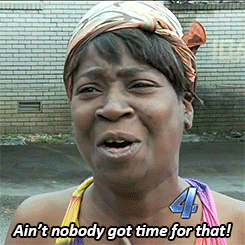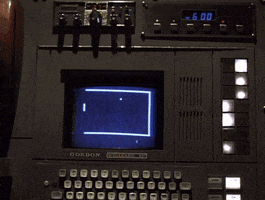James Freeman
Rock Star
- Messages
- 4,311
If you want to backup your Captures on your computer here is how you can do it.
- Click on Preset in Tonex
- Press the button on the right of the Preset button, the down arrow.
- Name your preset the same as your Capture amp and save
- Right click on the Preset and and Export.
Now you can save your captures as a file. The Tonemodel is included in the preset so if you import it back in from here it will show up in the main Tonemodel list.