Sascha Franck
Goatlord
- Messages
- 11,384
Because it applies here too:
View attachment 19509
Outside this group? Color me bored.
Because it applies here too:
View attachment 19509
Line6 announces the new Vari-Kazoo! Save up to 300,700 presets of iconic kazoo tones. YES... it will KERRAAANGGBecause it applies here too:

Spider 666 "Glenn Fricker Edition"?[...] for musicians outside this group.
Spider 666 "Glenn Fricker Edidtion"?
Because it applies here too:
View attachment 19509

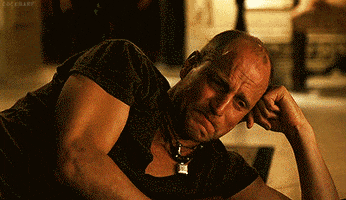
Sounds like I need to keep my eyes open for this one!
I guess a good bunch of us would embrace that, so... unlikely?What if line 6 is entering the synth modelling world
Let's guess, so there is a product for guitarists that are not primarily multieffect/modeler users that the market needs and will be profitable for Line 6.
Let's guess, so there is a product for guitarists that are not primarily multieffect/modeler users that the market needs and will be profitable for Line 6.
Hmm...
I really need Helix's low noise instrument input in a small box with spdif/usb outputs.
All the cool kids are playing with plugins and typical audio interfaces have a quite poor noise floor.

ANNOUNCED!
View attachment 19525
Joking aside, Helix-quality inputs in a cheap box would be really nice. I'd normally say "just buy a Stomp", but HX hardware has (comparably) very high latency for live tracking. Every other spec (variable impedance, noise floor, dynamic range) is
I wonder if we're about to see some Variax technology offshoot make its way into a standalone product. @Digital Igloo kinda hinted at this being a possibility on his recent interview with WT. My other bet was a small power amp module to complement their modelers, but that's apparently not happening.
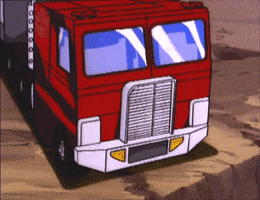
Yea well I think you said something like that about the HX 1 for owners of Helix or HX Effects.Because it applies here too:
View attachment 19509


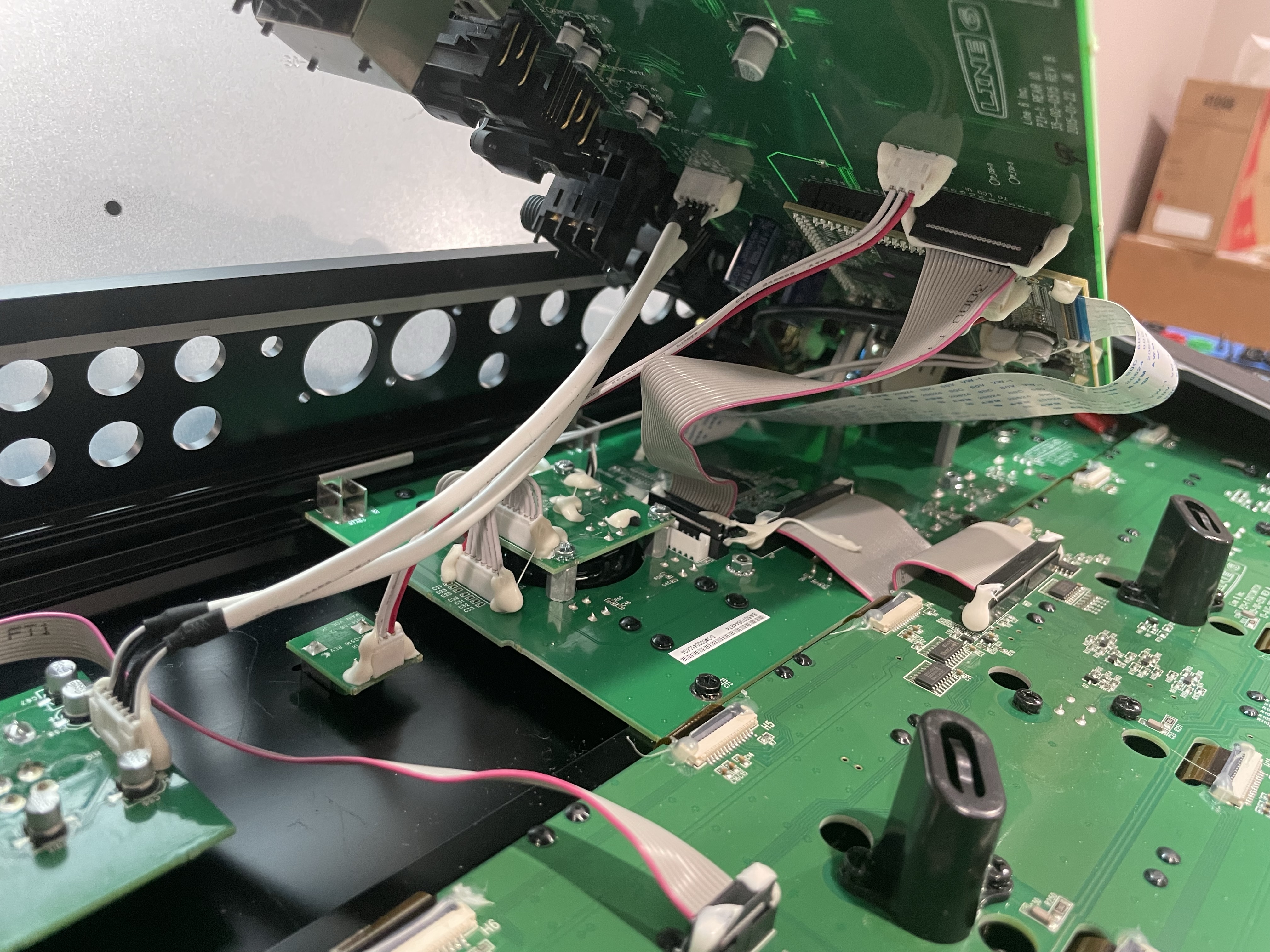

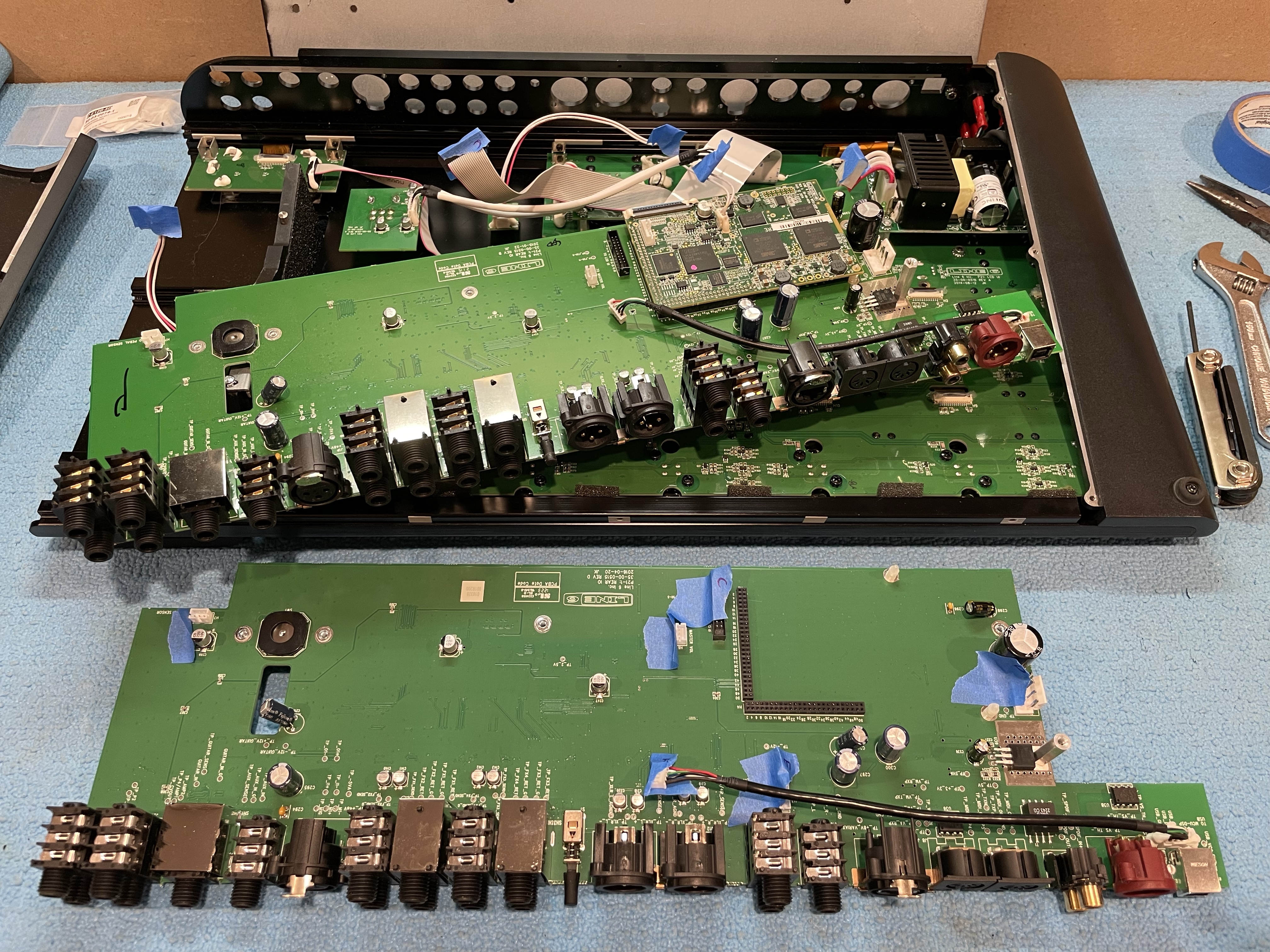
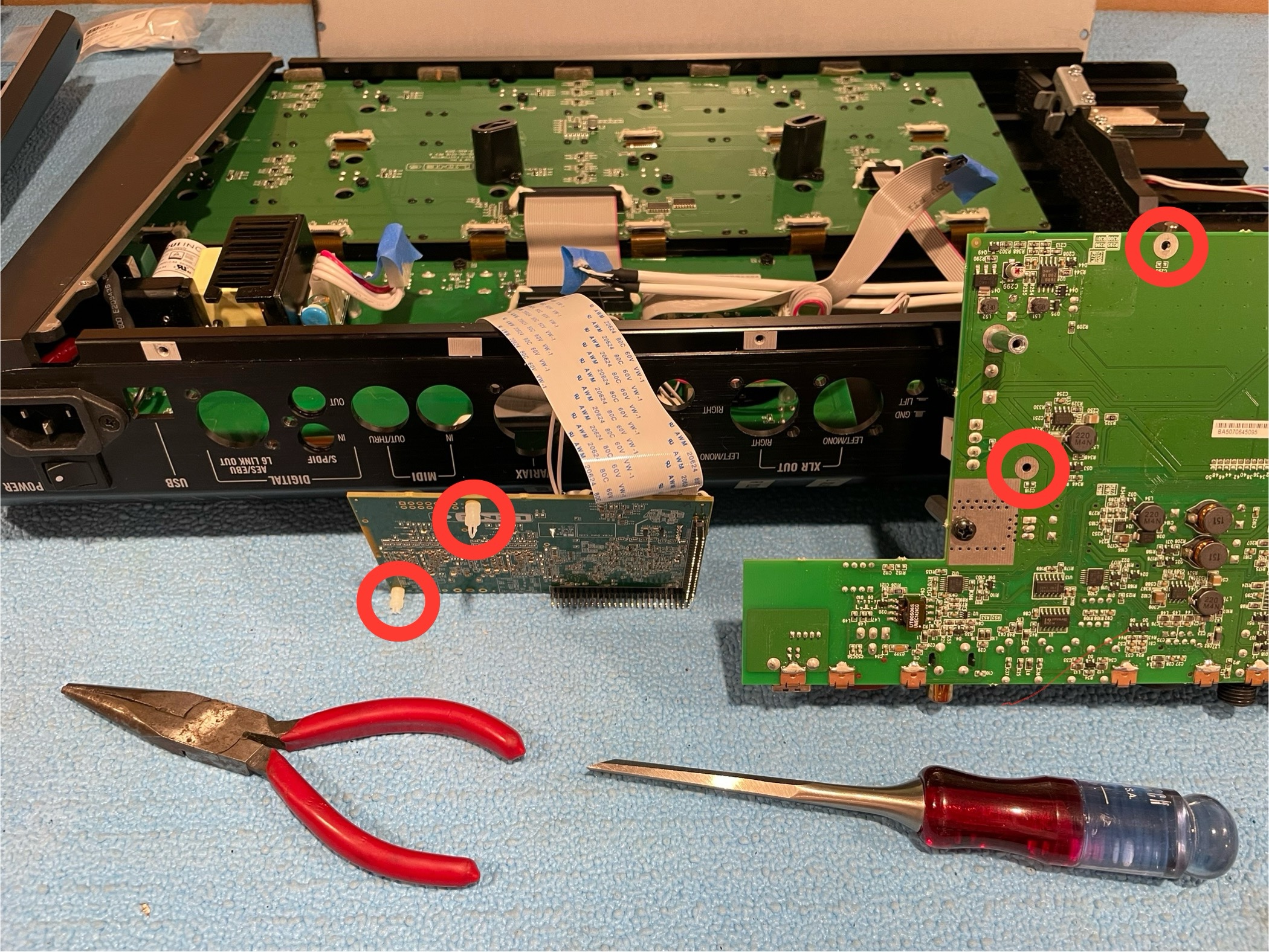
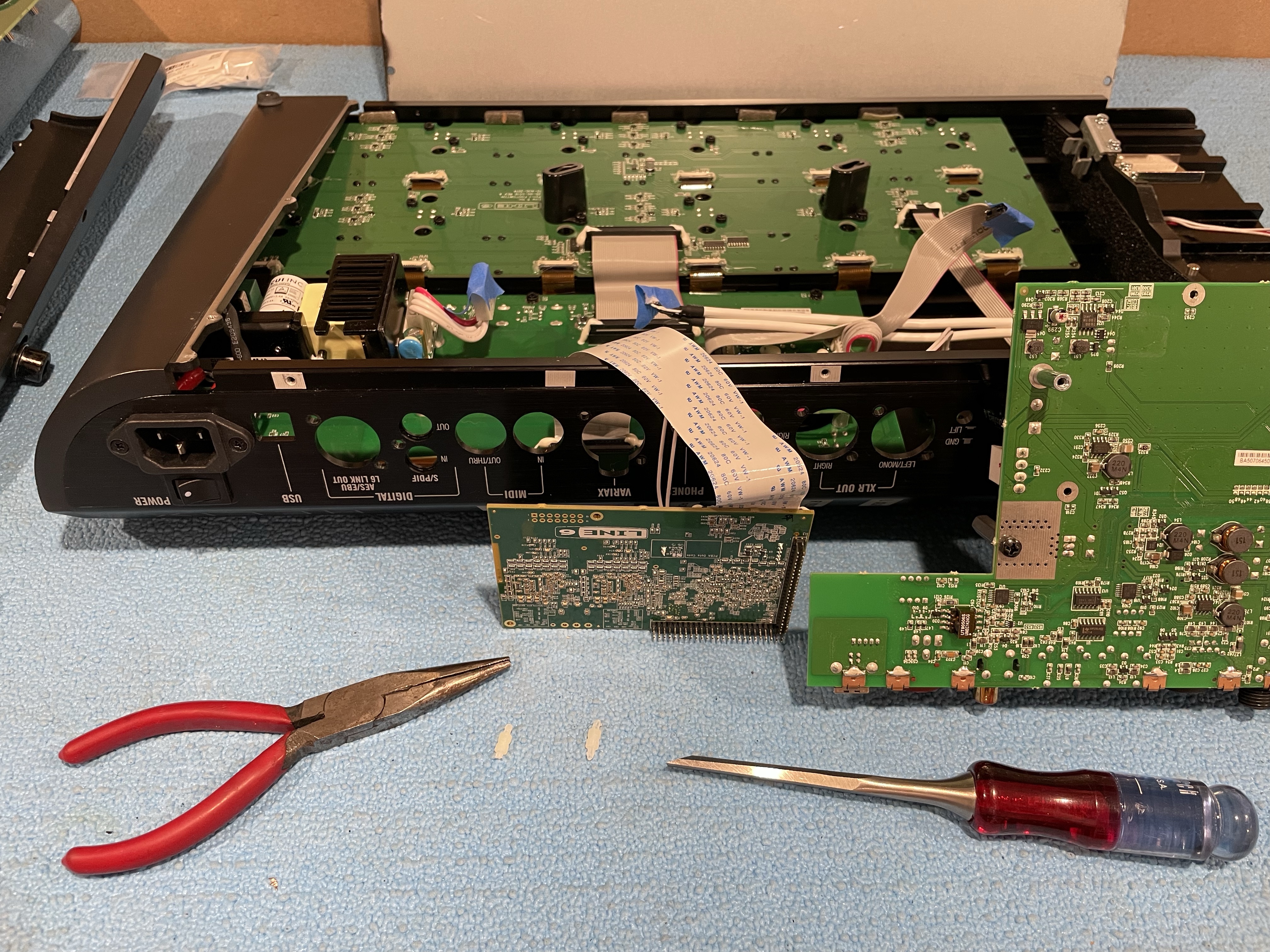
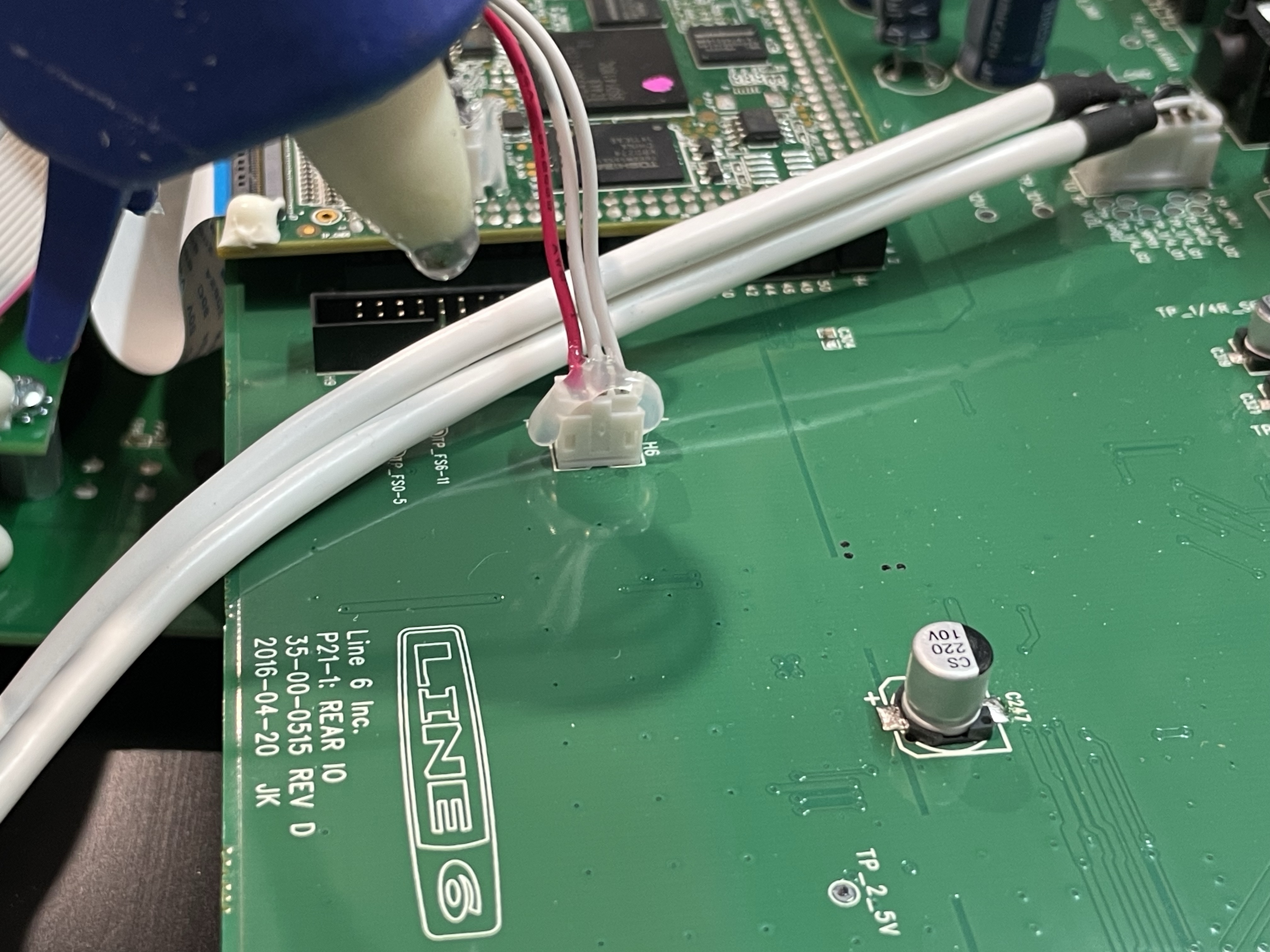


That's the spirit!Outside this group? Color me bored.
