JiveTurkey
Goatlord
- Messages
- 23,051
Is your "SHARC Audio Module" an FM3 board ripped out of its enclosure, by any chance?Things happen when you want wireless editing over a USB BLE dongle.
Insert Ted Knight gif here
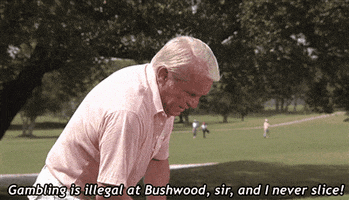
Same enclosure.

It sounds like you're already happy with your solution, though. So does welding these two devices together and sacrificing the modularity really buy you anything? It's certainly going to be less versatile in some instances. (E.g. I could see wanting the FM9 on one side of a mic stand and the FC6 on the other.)I don’t understand that thinking. I use an FM9 and FC6 together and can one trip my gigs in and out. Still beats carrying a pedal board and amp any day of the week. The FC6 is my “pedal board” letting me turn effects on or off at any time. The FM9 has my presets/scenes, tuner, tap tempo. Everything at my feet!
<sells Axe-FX III>For whoever's interested, here's the current curriculum for the Axe-FX III Masterclass:
Introduction & Philosophy
The Axe-Fx III in 2023 - Welcome to v3.0
Introduction & Philosophy
Setup & Global Settings
Initial Setup & Gear Considerations
The Input Screen
Audio & USB/AES Settings
FC Controller Settings
Global Settings
The Pedal Page
MIDI/Remote Settings
Utilities
The Tuner
Basics of the Grid & Dialing in a Clean Tone
Routing Best Practices & Templates
The IR Capture Screen
Dialing in a Clean Tone
Adding in Reverb
Dialing in Compression
The Basics of Delay
Dialing in Chorus & Further Refinements
The Perform Tabs
Dialing in an Edge of Breakup Tone
Dialing in an Edge of Breakup Tone Pt. I
Dialing in an Edge of Breakup Tone Pt...
Organic Reverb Techniques
Exploring Compression
Exploring Edge of Breakup Drive
Creating an Ambient Space
Tremolo
The Rotary Speaker
The Perform Tab
Dialing in a Classic Rock Tone
Introduction to Dialing in a Classic ...
Dialing in a Classic Rock Tone
Exploring Drives & Reverbs
Delays
Exploring Thickening Effects
The Perform Tab
Dialing in a High Gain Tone
Dialing in a High Gain Tone
The Noise Gate
Dialing in Delay & Reverb
Making It Sound Huge
Exploring the Enhancer
Flangers
Exploring the Plex Delay
Dialing in a Wah Pedal
The Perform Tab
Introduction to Scenes & Channels
Introduction to Scenes and Channels
The Block Library & Global Blocks
Consolidating Four Presets into One R...
Special Considerations with Scenes & ...
Exploring Wah Channels
Best Practices for Presets with Scenes
Thoughts on Consolidating Presets
Building a Live Preset with Scenes
Dialing in a Live Tone
Refining a Live Tone
Exploring the Compressor
Sculpting a Lead
Adding More Effects
Exploring the Rotary
Even More Effects
Building Gig Scenes
The Virtual Capo & Pitch Block
High & Low Cutting the Cabinet Block ...
Live Performance Controls
Recreating the "Amp in the Room" Sound
Introduction to Recreating the "Amp i...
Recreating the Amp in the Room Sound ...
Exploring Amp Parameters
Exploring Advanced Amp Parameters
Exploring Supply Sag
Exploring the Variac
Using Multiple Amps
Introduction to Using Multiple Amps
Setting Up Eight Amps in One Preset
Live Mixing Between Amps
Creating a "Sound on Sound"
Creating a Sound on Sound Pt. I - Dia...
Creating a Sound on Sound Pt. II - Im...
Using Multiple Inputs for Multiple Instruments
Introduction to Multiple Inputs & Run...
Running an Acoustic & an Electric Gui...
Running Two Guitarists into the Axe-F...
Running a Guitar & a Bass into the Ax...
Running a Full Band on One Axe-Fx III
Building Different Physical Rigs
Introduction to Multiple Outputs & Ut...
Using the Axe-Fx III with a Solid Sta...
Using the Axe-Fx III with a Tube Powe...
Using the Axe-Fx III with an "FRFR" Sys...
Using the Axe-Fx III with an "FRFR" Sys...
Using the Axe-Fx III as an Effects-Only Unit
Using the Axe-Fx III as the Ultimate ...
Using the Axe-Fx III as an FX Loop On...
Using the Axe-Fx III in Front of an Amp
External Control with Pedals
Introduction to External Control with...
Creating a Whammy Pedal
Creating a 'Talkbox' Formant Pedal
Controlling Amp Gain with a Pedal
Controlling Delays with a Pedal
Using the FC Foot Controllers
Introduction to the FC Controllers
FC Layouts 1-5 - The Presets, Scenes,...
FC Layout 6 - The Per-Preset Layout
FC Layouts 7 & 8 - The Perform Layouts
Customizing Multiple Live Layouts - A...
Stand-In Switches, Pedals & Further R...
The JP IIC+ Preset
FC-6 vs. FC-12 Considerations
Using Multiple FC Pedals Pt. I
Using Multiple FC Controllers Pt. II
The Internal Controllers Suite
Exploring Low Frequency Oscillators (...
Exploring Low Frequency Oscillators (...
Exploring the Envelope Follower Pt. I
Exploring the Envelope Follower Pt. II
Exploring the ADSR
The 'Auto Koto' - Advanced Controller...
Exploring the Sequencer
Exploring the Pitch Follower
Creating a Dynamic Lead with the Pitc...
Creating a Synth Lead with the Pitch ...
Exploring Scene Controllers
Automating Tone with Scene Controllers
Applying Scene Controllers to the Sou...
Exploring Control Switches Pt. I
Exploring Control Switches Pt. II
Tone Matching
Introduction to Tone Matching
Tone Matching a Recorded Electric Tone
Tone Matching High Gain Tones
Tone Matching an Acoustic Guitar
Turning an Electric Guitar into an Ac...
Reamping
Introduction to Reamping
Setting Up for Reamping
Reamping with the Axe-Fx
Live Reamping via USB
Controlling the Axe-Fx with a DAW
Setting Up to Control the Axe-Fx with...
Creating a Preset to Control with a DAW
Automating Scene Changes with a DAW
Automating a Wah (Or Anything Else!) ...
Creating Live Harmony Lines with the ...
Managing Presets & Cabs, Wrapping Up & Further Exploration
Managing Presets
Managing Cabs
Wrapping Up & Further Exploration
One Final Experiment - Wandering Thro...
Oh, come on. If he'd said the same in an interview and was later found gigging Fractal or whatever, everyone here would be saying, "He finally saw the light about modeling solutions!"Neural gonna $$$
Listen, the only way people would use a QC is if they paid them.Oh, come on. If he'd said the same in an interview and was later found gigging Fractal or whatever, everyone here would be saying, "He finally saw the light about modeling solutions!"
I guess that’s fair.Oh, come on. If he'd said the same in an interview and was later found gigging Fractal or whatever, everyone here would be saying, "He finally saw the light about modeling solutions!"
Well, I for one wish everybody would stop f***ing around and steal this wholesale:Eh. There's a fine line between implementing a similar feature and stealing a UI design wholesale.



Well, I for one wish everybody would stop f***ing around and steal this wholesale:

I looked everywhere, but couldn't find anything like it on my Helix.

We're just getting warmed up.

Well, I guess I'll keep checking my mailbox then.I guess that’s fair.
But it wouldn’t be the first time Neural does it.
Fractal is very deep and feature rich by design.
People who aren't in to learning how to use things probably should go with something with less options and a simple interface.
It's just not that hard.
So... don't touch the touchscreen? I mean, sure, it would add a bit of cost, but it wouldn't have to detract from usability or depth in any way whatsoever. People are becoming accustomed to screens being responsive to touch. (Nearly all of us have smartphones in our pockets right now.) There are times when touching an on-screen element to make something happen is simply the most efficient and intuitive thing. (You can actually quantify how efficient and intuitive it would be by counting the fingerprints on my FM3 screen.)To be honest, I do not want or care to ever have a touch screen.
Also, I'm not sure there's ever going to be an "Axe Fx for the average guitarist", and I definitely don't want one for myself.
That's like a "Lamborghini for the average driver"...
Also, is there solid proof of NDSP paying $$$ to users? I'm not counting sending a band a unit as it seems most brands do thisWell, I guess I'll keep checking my mailbox then.
Also, is there solid proof of NDSP paying $$$ to users? I'm not counting sending a band a unit as it seems most brands do this

More importantly: WTF do I care?Also, is there solid proof of NDSP paying $$$ to users? I'm not counting sending a band a unit as it seems most brands do this
More importantly: WTF do I care?
I turn on my QC and it is good. It wouldn't be any more or less good because NDSP had secretly cut some guy/ band/ tropical fruit a check.

It will be interesting to see what happens in the next gen Fractal stuff. My point was just that for current Fractal gear, if you don't want to spend the time to make the most of it, maybe a something else would be a better fit.So... don't touch the touchscreen? I mean, sure, it would add a bit of cost, but it wouldn't have to detract from usability or depth in any way whatsoever. People are becoming accustomed to screens being responsive to touch. (Nearly all of us have smartphones in our pockets right now.) There are times when touching an on-screen element to make something happen is simply the most efficient and intuitive thing. (You can actually quantify how efficient and intuitive it would be by counting the fingerprints on my FM3 screen.)
Just because you don't want it doesn't mean it isn't an improvement. I'm willing to bet if it were there you'd use it before too long, and you might even (very quietly) prefer it for some things.
