Sascha Franck
Goatlord
- Messages
- 11,578
Switch 1 = Clean, dirt.
Switch 2 = Rhythm, lead.
Switch 3 = Whatever.
Could play each and every gig with that.
Switch 2 = Rhythm, lead.
Switch 3 = Whatever.
Could play each and every gig with that.
I am a little older than most 76 here ,and I don't want to carry anything but a Spark Mini and a /wah
Forties, fifties. Its all the same. Fuck me....I think you’re off by about ten years, lots of dudes seem to be in their forties here.
Forties, fifties. Its all the same. Fuck me....
Hair metal versus Nu Metal. There IS a difference.

I think I’m learning a little bit about the demographic on this forum. Must be 55 or older, unable to carry anything over 10 pounds and play Timmy’s Tavern once a month. How did they let me in??
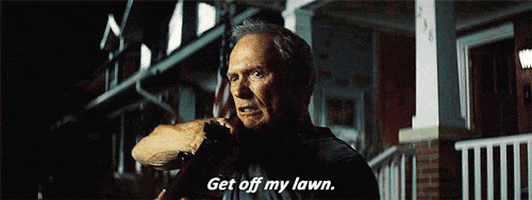
Hair metal versus Nu Metal. There IS a difference.
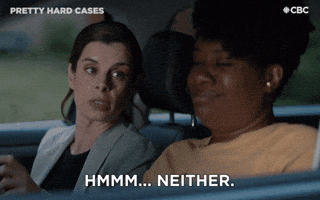

This is impressive. Seriously. Whether I think I need it myself or not.For whoever's interested, here's the current curriculum for the Axe-FX III Masterclass:
Introduction & Philosophy
The Axe-Fx III in 2023 - Welcome to v3.0
Introduction & Philosophy
Setup & Global Settings
Initial Setup & Gear Considerations
The Input Screen
Audio & USB/AES Settings
FC Controller Settings
Global Settings
The Pedal Page
MIDI/Remote Settings
Utilities
The Tuner
Basics of the Grid & Dialing in a Clean Tone
Routing Best Practices & Templates
The IR Capture Screen
Dialing in a Clean Tone
Adding in Reverb
Dialing in Compression
The Basics of Delay
Dialing in Chorus & Further Refinements
The Perform Tabs
Dialing in an Edge of Breakup Tone
Dialing in an Edge of Breakup Tone Pt. I
Dialing in an Edge of Breakup Tone Pt...
Organic Reverb Techniques
Exploring Compression
Exploring Edge of Breakup Drive
Creating an Ambient Space
Tremolo
The Rotary Speaker
The Perform Tab
Dialing in a Classic Rock Tone
Introduction to Dialing in a Classic ...
Dialing in a Classic Rock Tone
Exploring Drives & Reverbs
Delays
Exploring Thickening Effects
The Perform Tab
Dialing in a High Gain Tone
Dialing in a High Gain Tone
The Noise Gate
Dialing in Delay & Reverb
Making It Sound Huge
Exploring the Enhancer
Flangers
Exploring the Plex Delay
Dialing in a Wah Pedal
The Perform Tab
Introduction to Scenes & Channels
Introduction to Scenes and Channels
The Block Library & Global Blocks
Consolidating Four Presets into One R...
Special Considerations with Scenes & ...
Exploring Wah Channels
Best Practices for Presets with Scenes
Thoughts on Consolidating Presets
Building a Live Preset with Scenes
Dialing in a Live Tone
Refining a Live Tone
Exploring the Compressor
Sculpting a Lead
Adding More Effects
Exploring the Rotary
Even More Effects
Building Gig Scenes
The Virtual Capo & Pitch Block
High & Low Cutting the Cabinet Block ...
Live Performance Controls
Recreating the "Amp in the Room" Sound
Introduction to Recreating the "Amp i...
Recreating the Amp in the Room Sound ...
Exploring Amp Parameters
Exploring Advanced Amp Parameters
Exploring Supply Sag
Exploring the Variac
Using Multiple Amps
Introduction to Using Multiple Amps
Setting Up Eight Amps in One Preset
Live Mixing Between Amps
Creating a "Sound on Sound"
Creating a Sound on Sound Pt. I - Dia...
Creating a Sound on Sound Pt. II - Im...
Using Multiple Inputs for Multiple Instruments
Introduction to Multiple Inputs & Run...
Running an Acoustic & an Electric Gui...
Running Two Guitarists into the Axe-F...
Running a Guitar & a Bass into the Ax...
Running a Full Band on One Axe-Fx III
Building Different Physical Rigs
Introduction to Multiple Outputs & Ut...
Using the Axe-Fx III with a Solid Sta...
Using the Axe-Fx III with a Tube Powe...
Using the Axe-Fx III with an "FRFR" Sys...
Using the Axe-Fx III with an "FRFR" Sys...
Using the Axe-Fx III as an Effects-Only Unit
Using the Axe-Fx III as the Ultimate ...
Using the Axe-Fx III as an FX Loop On...
Using the Axe-Fx III in Front of an Amp
External Control with Pedals
Introduction to External Control with...
Creating a Whammy Pedal
Creating a 'Talkbox' Formant Pedal
Controlling Amp Gain with a Pedal
Controlling Delays with a Pedal
Using the FC Foot Controllers
Introduction to the FC Controllers
FC Layouts 1-5 - The Presets, Scenes,...
FC Layout 6 - The Per-Preset Layout
FC Layouts 7 & 8 - The Perform Layouts
Customizing Multiple Live Layouts - A...
Stand-In Switches, Pedals & Further R...
The JP IIC+ Preset
FC-6 vs. FC-12 Considerations
Using Multiple FC Pedals Pt. I
Using Multiple FC Controllers Pt. II
The Internal Controllers Suite
Exploring Low Frequency Oscillators (...
Exploring Low Frequency Oscillators (...
Exploring the Envelope Follower Pt. I
Exploring the Envelope Follower Pt. II
Exploring the ADSR
The 'Auto Koto' - Advanced Controller...
Exploring the Sequencer
Exploring the Pitch Follower
Creating a Dynamic Lead with the Pitc...
Creating a Synth Lead with the Pitch ...
Exploring Scene Controllers
Automating Tone with Scene Controllers
Applying Scene Controllers to the Sou...
Exploring Control Switches Pt. I
Exploring Control Switches Pt. II
Tone Matching
Introduction to Tone Matching
Tone Matching a Recorded Electric Tone
Tone Matching High Gain Tones
Tone Matching an Acoustic Guitar
Turning an Electric Guitar into an Ac...
Reamping
Introduction to Reamping
Setting Up for Reamping
Reamping with the Axe-Fx
Live Reamping via USB
Controlling the Axe-Fx with a DAW
Setting Up to Control the Axe-Fx with...
Creating a Preset to Control with a DAW
Automating Scene Changes with a DAW
Automating a Wah (Or Anything Else!) ...
Creating Live Harmony Lines with the ...
Managing Presets & Cabs, Wrapping Up & Further Exploration
Managing Presets
Managing Cabs
Wrapping Up & Further Exploration
One Final Experiment - Wandering Thro...
Srsly. Let’s throw in ALL the irrelevant guitar-centric genres!
There’s no glue lesson!For whoever's interested, here's the current curriculum for the Axe-FX III Masterclass:
Introduction & Philosophy
The Axe-Fx III in 2023 - Welcome to v3.0
Introduction & Philosophy
Setup & Global Settings
Initial Setup & Gear Considerations
The Input Screen
Audio & USB/AES Settings
FC Controller Settings
Global Settings
The Pedal Page
MIDI/Remote Settings
Utilities
The Tuner
Basics of the Grid & Dialing in a Clean Tone
Routing Best Practices & Templates
The IR Capture Screen
Dialing in a Clean Tone
Adding in Reverb
Dialing in Compression
The Basics of Delay
Dialing in Chorus & Further Refinements
The Perform Tabs
Dialing in an Edge of Breakup Tone
Dialing in an Edge of Breakup Tone Pt. I
Dialing in an Edge of Breakup Tone Pt...
Organic Reverb Techniques
Exploring Compression
Exploring Edge of Breakup Drive
Creating an Ambient Space
Tremolo
The Rotary Speaker
The Perform Tab
Dialing in a Classic Rock Tone
Introduction to Dialing in a Classic ...
Dialing in a Classic Rock Tone
Exploring Drives & Reverbs
Delays
Exploring Thickening Effects
The Perform Tab
Dialing in a High Gain Tone
Dialing in a High Gain Tone
The Noise Gate
Dialing in Delay & Reverb
Making It Sound Huge
Exploring the Enhancer
Flangers
Exploring the Plex Delay
Dialing in a Wah Pedal
The Perform Tab
Introduction to Scenes & Channels
Introduction to Scenes and Channels
The Block Library & Global Blocks
Consolidating Four Presets into One R...
Special Considerations with Scenes & ...
Exploring Wah Channels
Best Practices for Presets with Scenes
Thoughts on Consolidating Presets
Building a Live Preset with Scenes
Dialing in a Live Tone
Refining a Live Tone
Exploring the Compressor
Sculpting a Lead
Adding More Effects
Exploring the Rotary
Even More Effects
Building Gig Scenes
The Virtual Capo & Pitch Block
High & Low Cutting the Cabinet Block ...
Live Performance Controls
Recreating the "Amp in the Room" Sound
Introduction to Recreating the "Amp i...
Recreating the Amp in the Room Sound ...
Exploring Amp Parameters
Exploring Advanced Amp Parameters
Exploring Supply Sag
Exploring the Variac
Using Multiple Amps
Introduction to Using Multiple Amps
Setting Up Eight Amps in One Preset
Live Mixing Between Amps
Creating a "Sound on Sound"
Creating a Sound on Sound Pt. I - Dia...
Creating a Sound on Sound Pt. II - Im...
Using Multiple Inputs for Multiple Instruments
Introduction to Multiple Inputs & Run...
Running an Acoustic & an Electric Gui...
Running Two Guitarists into the Axe-F...
Running a Guitar & a Bass into the Ax...
Running a Full Band on One Axe-Fx III
Building Different Physical Rigs
Introduction to Multiple Outputs & Ut...
Using the Axe-Fx III with a Solid Sta...
Using the Axe-Fx III with a Tube Powe...
Using the Axe-Fx III with an "FRFR" Sys...
Using the Axe-Fx III with an "FRFR" Sys...
Using the Axe-Fx III as an Effects-Only Unit
Using the Axe-Fx III as the Ultimate ...
Using the Axe-Fx III as an FX Loop On...
Using the Axe-Fx III in Front of an Amp
External Control with Pedals
Introduction to External Control with...
Creating a Whammy Pedal
Creating a 'Talkbox' Formant Pedal
Controlling Amp Gain with a Pedal
Controlling Delays with a Pedal
Using the FC Foot Controllers
Introduction to the FC Controllers
FC Layouts 1-5 - The Presets, Scenes,...
FC Layout 6 - The Per-Preset Layout
FC Layouts 7 & 8 - The Perform Layouts
Customizing Multiple Live Layouts - A...
Stand-In Switches, Pedals & Further R...
The JP IIC+ Preset
FC-6 vs. FC-12 Considerations
Using Multiple FC Pedals Pt. I
Using Multiple FC Controllers Pt. II
The Internal Controllers Suite
Exploring Low Frequency Oscillators (...
Exploring Low Frequency Oscillators (...
Exploring the Envelope Follower Pt. I
Exploring the Envelope Follower Pt. II
Exploring the ADSR
The 'Auto Koto' - Advanced Controller...
Exploring the Sequencer
Exploring the Pitch Follower
Creating a Dynamic Lead with the Pitc...
Creating a Synth Lead with the Pitch ...
Exploring Scene Controllers
Automating Tone with Scene Controllers
Applying Scene Controllers to the Sou...
Exploring Control Switches Pt. I
Exploring Control Switches Pt. II
Tone Matching
Introduction to Tone Matching
Tone Matching a Recorded Electric Tone
Tone Matching High Gain Tones
Tone Matching an Acoustic Guitar
Turning an Electric Guitar into an Ac...
Reamping
Introduction to Reamping
Setting Up for Reamping
Reamping with the Axe-Fx
Live Reamping via USB
Controlling the Axe-Fx with a DAW
Setting Up to Control the Axe-Fx with...
Creating a Preset to Control with a DAW
Automating Scene Changes with a DAW
Automating a Wah (Or Anything Else!) ...
Creating Live Harmony Lines with the ...
Managing Presets & Cabs, Wrapping Up & Further Exploration
Managing Presets
Managing Cabs
Wrapping Up & Further Exploration
One Final Experiment - Wandering Thro...
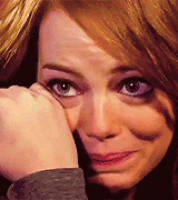
Let's!Srsly. Let’s throw in ALL the irrelevant guitar-centric genres!
Goddammit I posted that in the wrong thread.This is impressive. Seriously. Whether I think I need it myself or not.
Or a chapter dedicated to the haters…There’s no glue lesson!
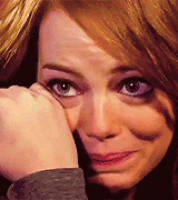

Zackly!3 switches works just fine. We play everything from The Trooper to Love Shack to Feel Like A Woman. Get your shit together FFS.
It's funny because he is touring with a QC
'It Always Has to Be the Real Thing': Jim Root Says Using Modelers 'Doesn't Make Sense' to Him, Shares Opinion on Vintage Amps
'It makes me wonder, why isn't Mesa Boogie still making these great amps they made 30 plus years ago?'www.ultimate-guitar.com
