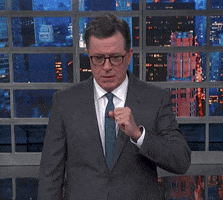paisleywookiee
Rock Star
- Messages
- 5,359
About to pull the trigger on an iPad Pro. I've been the iPad+Mac Mini guy for a few years now, and have gotten to the point where the only thing I really need a computer for whilst away from home is.......the damn Fractal. Everything else the iPad does great (web editing, photo editing, music, video editing) especially with FCP and Logic Pro now on iPadOS.
Anyone using FracPad? I really don't want a laptop right now, because I'd like to hold off until I can swing a MBP14.
Anyone using FracPad? I really don't want a laptop right now, because I'd like to hold off until I can swing a MBP14.