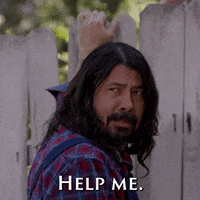KHAAAAAAANNNNNNN!!!!!!!!
Shredder
- Messages
- 1,372
I'm at the point (beyond it really) where this computer is making me want to throat punch strangers.
Current setup:
Hackintosh (dual boot for Windows) i5 2500k (2011).
Focusrite Saffire Pro 14 (and 24) firewire.
Yes, firewire (stop laughing)

2 x 24 inch VGA/DVI monitors, and 40" TV via HDMI
JBL 305 monitors.
Looking at a Mac M2 Mini. Definitely sticking with the base model. Apple upgrade prices are ludicrous, and the 8 GB of unified ram will be enough for my needs.
For port and SSD additions I'm looking at this:
Also considering a Focusrite Scarlett 4i4
Thinking of a 32" (or similar) 4k monitor to replace the 2 old monitors.
Will want a new keyboard mouse combo. Blue tooth or USB I assume.
So pretty much the JBL's and the TV as a secondary monitor will remain.
I'm not sure of exactly what I need to make sure I've got 2 monitors and the USB interface covered properly with the ports available. I haven't thought about this stuff in over 10 years, and the tech is totally different.
I'd love some recommendations for:
A hub for extra ports (if the one I posted isn't optimal)
USB interface (2 mic inputs + 2 line mandatory)
Budget friendly monitor (No gaming, photo/video editing).
Basic functional keyboard and mouse.
Just want to state that I'm looking to do this as wallet friendly as possible. Not interested in things like UA interfaces and Mac Studio monitors even though they're awesome.
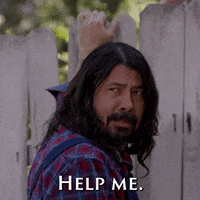
Current setup:
Hackintosh (dual boot for Windows) i5 2500k (2011).
Focusrite Saffire Pro 14 (and 24) firewire.
Yes, firewire (stop laughing)

2 x 24 inch VGA/DVI monitors, and 40" TV via HDMI
JBL 305 monitors.
Looking at a Mac M2 Mini. Definitely sticking with the base model. Apple upgrade prices are ludicrous, and the 8 GB of unified ram will be enough for my needs.
For port and SSD additions I'm looking at this:
Also considering a Focusrite Scarlett 4i4
Thinking of a 32" (or similar) 4k monitor to replace the 2 old monitors.
Will want a new keyboard mouse combo. Blue tooth or USB I assume.
So pretty much the JBL's and the TV as a secondary monitor will remain.
I'm not sure of exactly what I need to make sure I've got 2 monitors and the USB interface covered properly with the ports available. I haven't thought about this stuff in over 10 years, and the tech is totally different.
I'd love some recommendations for:
A hub for extra ports (if the one I posted isn't optimal)
USB interface (2 mic inputs + 2 line mandatory)
Budget friendly monitor (No gaming, photo/video editing).
Basic functional keyboard and mouse.
Just want to state that I'm looking to do this as wallet friendly as possible. Not interested in things like UA interfaces and Mac Studio monitors even though they're awesome.