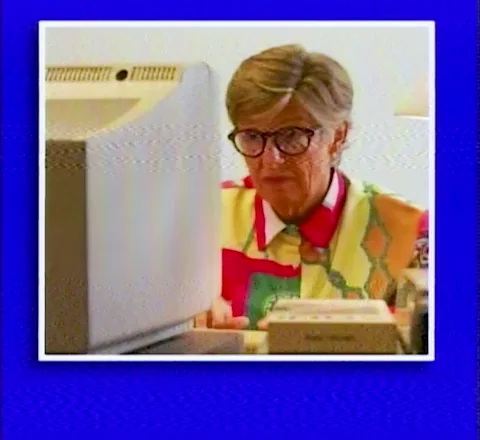This is often used to excuse Apple's miserable memory amounts. But it's worth remembering that the 8 GB is shared between everything. Most PCs have separate VRAM for their GPU, or with integrated GPUs use a small chunk of onboard RAM. While Apple's approach has benefits (memory bandwidth), once that RAM is filled up you are out of luck. There's tests on YT showing that 8 GB is not enough.
Most users are going to be fine with 16 GB for anything they do. It just should not cost you what Apple charges for upgrades. With Apple pushing for the "Apple Intelligence" AI nonsense, hopefully the baseline memory amounts will go up.
I'm working at the opposite end. To me you should buy the best possible displays (within reason) because you are looking at them all day, MacOS works better with 4K+ resolution displays for UI/text rendering, high refresh rates makes even desktop use just plain more pleasant and monitors last for many years.
Now, this does not mean I'm voting for Apple's 5K/6K displays. Both are overpriced, lacking in ports, 60 Hz only and the 6K is already dated in HDR capabilities while the 5K has none. Their plus sides are high res, great color accuracy, high SDR brightness and guaranteed compatibility with Apple's computers.
I'm currently running dual 28" 4K 144 Hz displays on a M2 Max Macbook Pro 16" with 64 GB RAM and 1TB disk space. The displays are an interim option while I wait for something better to come available, most likely 5120x2160 ultrawides in 40-45" size.
The issues I'm running into are:
- One of the displays sometimes not waking up when the computer comes out of sleep, or wakes up to a garbled screen. You need to pull the cable from the Mac and plug it back in.
- Cannot use HDR unless I drop refresh rate to 60 Hz, or alternatively change display scaling to 1080p or native 4K. So too big or too small.
- HDMI 2.1 adapters and cables can be extremely fickle with Macs and often drop down to HDMI 2.0 speeds. With HDMI 2.1 becoming increasingly popular, this can become an issue when Macbook Pro M2 and up come with only one HDMI 2.1 port.
- Fractional scaling of the UI works less than ideal on MacOS and Windows handles this significantly better.
- On some displays max refresh rate might not work.
Windows has none of these issues even on my Intel 13600K's integrated CPU. Same cables and everything.