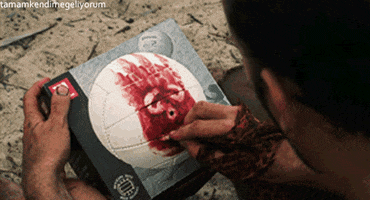- Messages
- 7,277
My one negative observation re: MIDI Captain is that it does seem to chew through batteries pretty quick, if you run on 2xAA (as I have been. It kind of blew my mind - and not in a good way - when HoTone released the "wireless" Control 4 that didn't really support battery power in any way.  )
)
I'm going to have to look into some kind of high capacity rechargeable alternatives. I think I read that there's a way to charge batteries while they're still installed in the MIDI Captain, which is a decent, cost-effective alternative to a built-in lithium ion battery, I guess.
I'm going to have to look into some kind of high capacity rechargeable alternatives. I think I read that there's a way to charge batteries while they're still installed in the MIDI Captain, which is a decent, cost-effective alternative to a built-in lithium ion battery, I guess.