What did I just watch (skim through)?
No need to skim. Whatever slop was at the beginning of this clip, they put chapter markers for exactly when the playing of each amp model begins.
What did I just watch (skim through)?
For everyone who wants to hear more medium-to-high gain clips, here's someone going through all of the Stadium amp models from lowest to highest-gain (Skip to the 11:30 mark) with his finest Guitar Center licks....
wow is it studryI posted the @Digital Igloo suggested one: https://a.co/d/5nx1D46
Wow that’s funnyWhat did I just watch (skim through)?
For everyone who wants to hear more medium-to-high gain clips, here's someone going through all of the Stadium amp models from lowest to highest-gain (Skip to the 11:30 mark) with his finest Guitar Center licks....
These are great additions IMO
Eagle eye.
Once we can customize our own focus view I would love for it to be possible for it to adjust parameters on more than one block. Specifically, I would like an easy way to adjust reverb and delay mix/decay/repeats to be able to quickly mix them to the venue. So one axis could have the reverb parameters and the other axis would have the delay parameters.
That's what the XY Controller screen is for—assigning whatever parameters from multiple blocks to the X or Y axis. Completely independent from Focus view.Once we can customize our own focus view I would love for it to be possible for it to adjust parameters on more than one block. Specifically, I would like an easy way to adjust reverb and delay mix/decay/repeats to be able to quickly mix them to the venue. So one axis could have the reverb parameters and the other axis would have the delay parameters.
That's what the XY Controller screen is for—assigning whatever parameters from multiple blocks to the X or Y axis. Completely independent from Focus view.
Very studry. Love you long time.Wow
wow is it studry
Good catch!
Not at launch.Will be possible to draw a path (meaning not a straight line) on the XY and then have a single expression pedal follow it?
That would be cool.
Unironically in The Office, Michael Scott at one point tries getting his computer to say "me love you long time" and he fucks up and it says "Me love you long Tim"Very studry. Love you long time.
Not at launch.
That's what the XY Controller screen is for—assigning whatever parameters from multiple blocks to the X or Y axis. Completely independent from Focus view.
Unironically in The Office, Michael Scott at one point tries getting his computer to say "me love you long time" and he fucks up and it says "Me love you long Tim"
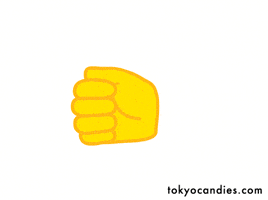
There's no fancy controller scaling of any sort (by design). If you move the Focus lens, adjust a bunch of parameters with the knobs, and then move the Focus lens again, they'll snap to where they should be at that coordinate. It's meant to get you in the ballpark; tweaking with the knobs is something you'd do after Focus view, as it'll blow out your edits.If you are on a preset and you drag your finger to a particular point on the focus view screen, you see all the controls adjust in real time.
If you leave the cursor at that point on the screen, let’s say the treble is at 5. If you then turn the treble up to 10….. what happens when you touch the focus screen cursor once more? Does your treble go back down to the original value *at that point of the screen* ? I expect that’s what it does but just curious if that’s how it behaves or something else?
The OLEDs are clearer with much higher contrast, not in small part because seeing a bunch of those bright blue rectangles in stage photos drives me nuts. The scribbles are a bit smaller than Helix Floor/Control and HX Effects tho'—1.75" diagonal vs. 2". We can also now control brightness, so bypassed stomp scribbles dim instead of switching from solid to checkerboard font.It seems the scribble strips are much clearer than the old helix. Maybe that’s just not true. I’m not sure if it’s the same or what but the resolution and the writing seems a lot more clearer with the scribble strips
Not at launch.I hope you guys haven't forgotten about USB audio in Send/ Return/ Loop blocks. (Or a dedicated equivalent.) I know, I know, "You'll shoot out your eye kid!" Let me worry about that.
It was shown briefly in the long forum June 11th video here. (EDIT: fixed the timestamp.) You'll notice that the axes are different from Focus zones (along each side vs. each corner plus the middle).Is the “X-Y Controller Screen” something that has been specifically displayed or discussed in the Line 6 Helix Stadium marketing releases or videos? I haven’t seen anything on this, as of yet, but I might have missed it.
