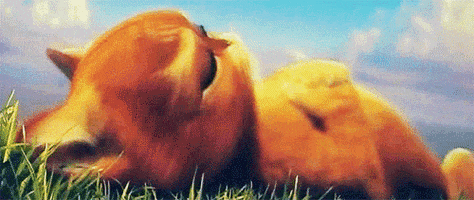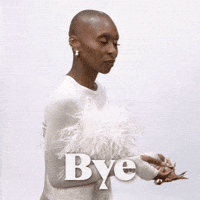Baba
Shredder
- Messages
- 1,719
Link to relevant section of the manual.
There are currently six different footswitch modes—Stomp A, Stomp B, Preset, Snapshot, Combo, and Transport.
TL;DR: FS6 (MODE) is the most important footswitch—it toggles between the two footswitch modes you use most (Stomp A and Preset are assigned by default, but these can be changed). To access the other four footswitch modes and some helpful functions like Quicksave, Mute All, Click On/Off, Info Open/Close, and Click Open/Close, press and hold FS6 (MODE).
From Command Center, Stomp A and Stomp B can be set up to incorporate footswitch functions from any of the other modes. So two switches could be preset up and down, two others could be looper functions, etc. What's more, Stomp A and B commands can change values per snapshot, so if you, say, assign Snapshot 2 to a stomp for Snapshot 1, that same switch can switch to Snapshot 7 from Snapshot 2.
There's more footswitch goodness coming later.
There is but I'm not the most qualified to talk about it. Plus, I'm currently at LAX.
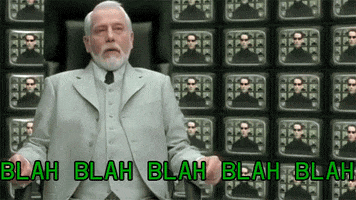
Lol, my feeble brain cannot comprehend this yet today, but, I love it.