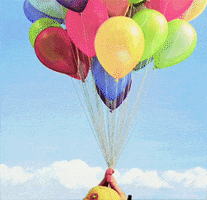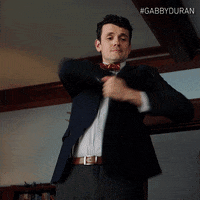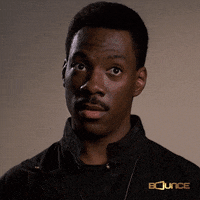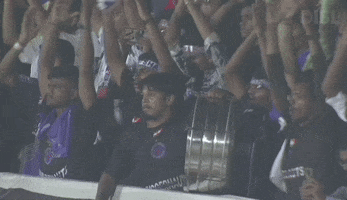The number of parameters is absolutely not the issue. If you ignore the Advanced page, the number of parameters is not massively bigger than other modelers on the market.
Notice how Axe-Edit has little issue with any editing? That's because you see the grid at all times, can simply click a block and turn a virtual knob with your mouse. Fast and efficient. A bit annoying to hold your pick in a weird way when you operate the mouse with a guitar on your lap.
Do the same on the onboard UI and you need to do stuff like:
- Enter vs Edit? Most of the time it's Enter..until it isn't.
- Spam Edit to get to the block you want. The order for this is row -> column so it's terrible for any complex presets when it doesn't follow signal chain flow.
- Alternatively cumbersomely click through the grid to find the right block.
- The best case is when you can just hold the knobs under the screen to get to the block you want...but that only works in Home view so if you want to go amp -> reverb then it's a bit more button presses than I'd like. Ideally the holds would work from any view.
- Then page right at least one page because the default view is the list of models in every block.
- Then orient yourself a moment because the new view is different from the previous one. Most views in Axe-Edit are the same row of knobs, whereas onboard UI varies between row, table and list views.
- Then you still need to move your hand away from the nav keys to the cramped knobs underneath the screen or to the big knob to adjust the param. Possibly navigate to the param if you prefer using the big knob.
Before someone brings it up, it's not about live use either. Just using it at home with all the time in the world, you will find the onboard UI just more annoying to operate regularly than it should be. If you like to tinker and experiment, all that is a lot better to do from Axe-Edit. But I'd prefer I was able to do it whether I have a computer available or not.
On modern touch screen UIs, any block is one tap away, and any parameter at most a few pages away. Even on Helix you are able to quickly get to most blocks with the capacitive footswitches. That streamlines the everyday workflow a surprising amount.
"Eh, I'm fine it", some of you will say. I guess this depends on how much you feel an oscilloscope or whatever is fine to use.
A good chunk of the Fractal operation is still the same as the first gen, just with nicer screens. The layout of the front panel is not good, and the core UI concepts haven't evolved over time, there's still features that can only be configured via Axe-Edit.
I just put up with it because it was the most capable, best sounding thing on the market. But a lot of the competition is nipping at its heels nowadays so it's no longer a clear "Fractal and everything else".
I'm hoping they get it right for the next gen, but I've given up on the current one. There's clearly no interest in fixing even low hanging fruit UI issues on the current gen. As good as Fractal sounds, I'd rather use something else that doesn't need to be tied to a computer to be user friendly.
Most of the time it's Strymon pedals and BluGuitar through real cabs, for the "no compromises in sound" option. The Hotone is a secondary option that doesn't annoy me regularly and is good enough until something better comes to market. If Neural DSP wasn't such a shitshow for the QC development, I'd probably use that.