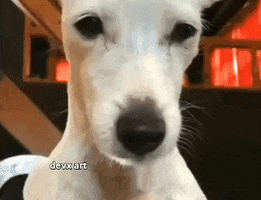Sascha Franck
Goatlord
- Messages
- 11,384
Nope. But hey... you're always right about everything, and everyone has to work the way you work, or else they're an idiot.
I'm not even remotely saying you're an idiot, but in this case you seem to miss out on some incredibly useful things. Possibly won't help you with the current situation, but might be worth a lot in the future.
Have a look:
No extra DAW steps and yet HXN shows up with the input slider adjusted on a "fresh instance" (you would obviously want this to deliver the "perfect" level in combination with your interface input, I only dragged it all the way down for better visibility).
As said, after dialing in the input level of your interface (which you will also stick to), you do that once and achieve hardware compatibility forever.