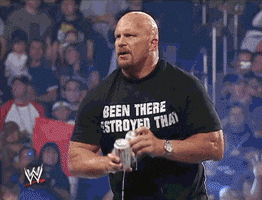yeky83
Shredder
- Messages
- 1,012
The Fractal tuner is great.The QC and Axe3 have great tuners.
But man, I find the QC tuner very meh. I want my tuner to just show pitch, but the QC one is as if it tries to make intelligent pitch tracking tuning decisions for you, so it’s like… too sticky? I find it annoying!