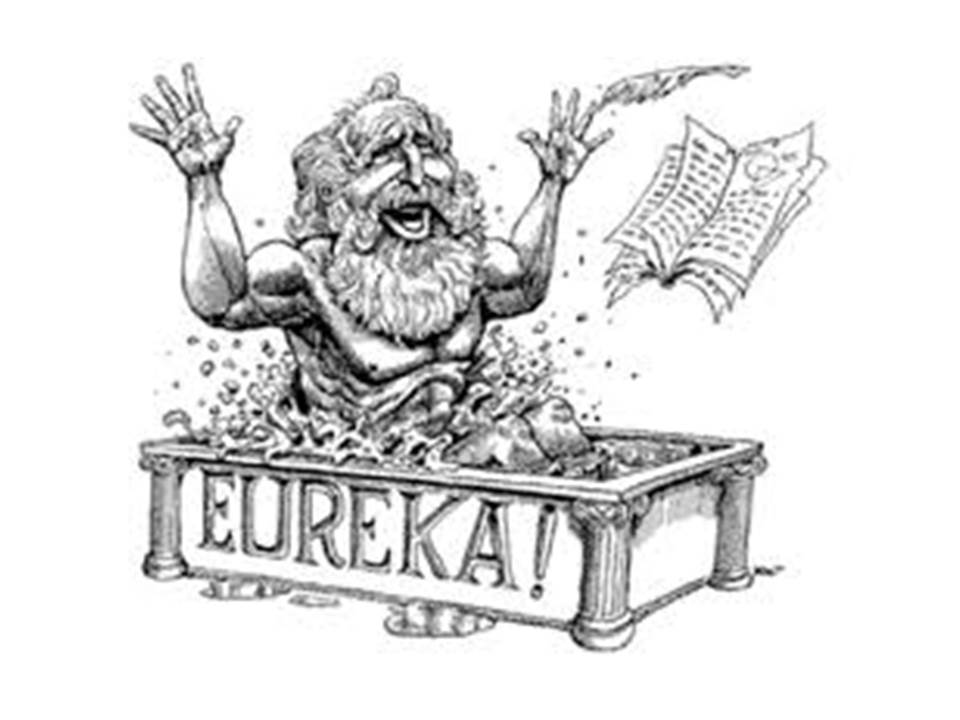Stratzrus
Roadie
- Messages
- 800
I hadn't used my FM9 for months and decided to fire it up today.
For reasons I don't understand, every preset sounds like the reverb or delay is maxed out and sounds like an amp at the end of a tunnel.
In addition, my clean preset, which I painstakingly dialed in over a period of months and is usually an excellent pristine clean Jazz tone, is now distorting.
What could have caused this and how can I fix it?
I know I'm due for a firmware and preset update and wouldn't mind starting from scratch except I don't want to lose my Studio Clean preset which sadly I didn't back up.
Any thoughts as to how I can get it back to how it was working the last time I used it?
For reasons I don't understand, every preset sounds like the reverb or delay is maxed out and sounds like an amp at the end of a tunnel.
In addition, my clean preset, which I painstakingly dialed in over a period of months and is usually an excellent pristine clean Jazz tone, is now distorting.
What could have caused this and how can I fix it?
I know I'm due for a firmware and preset update and wouldn't mind starting from scratch except I don't want to lose my Studio Clean preset which sadly I didn't back up.
Any thoughts as to how I can get it back to how it was working the last time I used it?