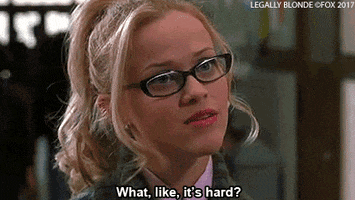- Messages
- 12,696
@DrewJD82
It might just be on my end , but the Metal drum tracks on both challenges don’t seem to be able to be played
All of the others are able to be previewed through.
Because the dumbass who uploaded the links posted the link to the MIDI and not the WAV. I’m going to go fix that dumbass’s mistake.