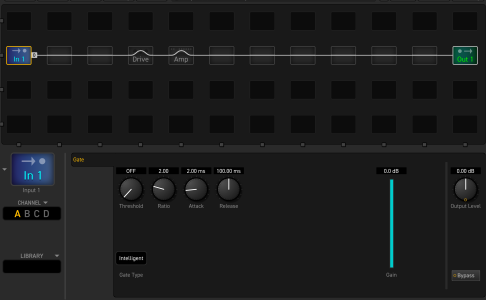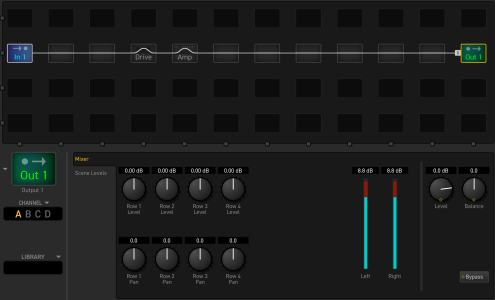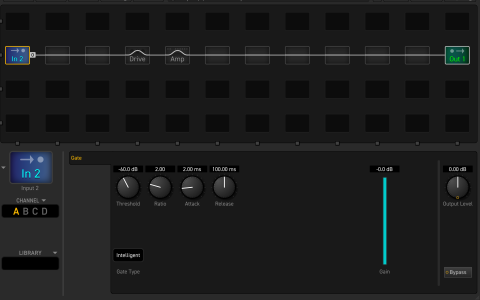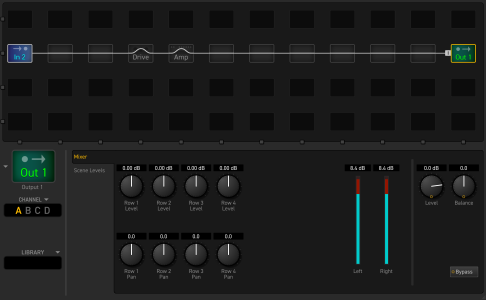pipelineaudio
Shredder
- Messages
- 2,139
I'm going to test james freeman's level findings in amplitube and assume the are the same with tonex and set levels accordingly and lets see what happens..
there’s definitely some levels that can’t be adjusted in ToneX that you’d usually adjust on the gear you’re using but here you should do in the RME mixer.I do the level adjustment the way tonex says, in tonex itself
Interesting that he had to turn down exactly the amount I had to turn up in the software. This may explain it
What is "post gain" in vitriol lead? It doesn;t seem to change the distortion, is it just volume or does it have an affect of some sort? How should I set it for matching?
Sorry but I have no idea how "into" via "Line In" relate in that context.I usually reamp into my FM-3 via the line in (rather than the DI)'s

I am confused about what you call "DI Input" and "Line In" so I can't be much of help.
Is there any way to read peak dB values on a Fractal device?
Lets first find what the Instrument and FX Return read with a 0.707v RMS 440Hz sine tone.
Yes.so I can match the reading on In2 to whatever In1 gives
But also the DI signal out of your audio interface should match your actual guitar level, in other words your Audio Interface I-to-O should be level matched. That's very important when using output DI Box to capture amps too.