James Freeman
Rock Star
- Messages
- 4,311
Yes, only digital inputs have +18dB internal boost, digital outputs are unaffected, so it seems.seems like any time something passes through an input block, including a plugged-in guitar, it gets a +18dB boost
Yes, only digital inputs have +18dB internal boost, digital outputs are unaffected, so it seems.seems like any time something passes through an input block, including a plugged-in guitar, it gets a +18dB boost
When I:
it requires that built-in +18dB boost to sound the same as the recorded stereo output. Just a heads-up to people who are re-amping via USB and using the amps in the box.
- Record a guitar DI track into my DAW (USB channel 5)
- Record the stereo output of the FM9 (USB channels 1/2) at the same time
- Run the DI track back out to the FM9 via USB to re-amp it…
It almost seems like any time something passes through an input block, including a plugged-in guitar, it gets a +18dB boost, but the DI output on USB5/6 (for the FM9) does not get that same boost.
If you're re-amping Fractal amps in the box (not re-amping real amps) then nope, you don't need to change anything. Default values will give you correct, consistent results. This is because it applies that "hidden" +18dB boost to anything through an input block, so whether it's your guitar or your DI, they will come out sounding the same.I use this setup to record and ultimately reamp. Should I be altering any of the IO anywhere, because to this point I have been leaving everything stock.
I wonder if what we're seeing with that +18dB passing through input blocks is the internal compensation for the input trim. Maybe that hidden +18dB value varies depending on the A/D sensitivity we set. Edit: hmm, nope. Tested it with the A/D sensitivity max and min and it doesn't seem to have any effect on the +18dB boost happening at the input.Yes, only digital inputs have +18dB internal boost, digital outputs are unaffected, so it seems.
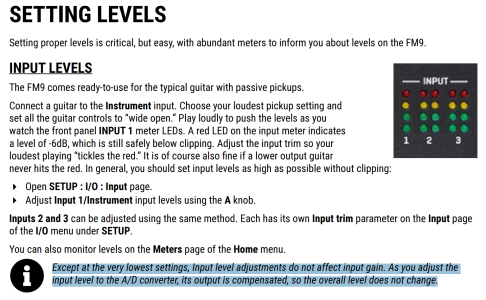
The Behringturd UMC202 and 204 indeed have almost no headroom @gain 0 (max. instr. input level -3dBu). You have to use the PAD on the input to engage a ~20dB pad to actually have a usable input headroom of -23dBu and work from there.Color me an idiot. I can't find the spec I need for the Behringturd 202hd.. Ugh, I are the stupid.
I finally found something that says that the Max Output is +3. That seems not right though.
I have been leaving it's preamp levels at 0 and adjusting the input gain on the plugs to where
I think they should be by ear. That isn't the optimum method though.
Nope, all inputs are auto-compensated and have exactly the same gain (in my tests at least)I think only the instrunent input is auto compensated so the amp models always have correct gain.
Nah, put a Gate/Expander (Modern Gate) block and check again.All leads me to think the boost is only applied to outputs 1 and 2
What should I see with a gate block?Nah, put a Gate/Expander (Modern Gate) block and check again.
By recording the DI track via usb inputs 5/6 or SPDIF (with source set to "INPUT 1") you get the exact signal level that's needed to send it back to IN1/USB IN. I really don't get what kind of issues you're having with reamping levels, care to explain a little more?You can't output more than 0.0dBFS from your DAW so why the 18dB of headroom in the Fractal?
This totally screws with D.I tracks for reamping.
Yep, that's right. The boost is happening after a signal passes through an input block on the grid.I don't get how you guys came to the conclusion that it's the inputs that add the 18dB boost and not (some) outputs.
- Recording the DI signal via usb inputs 5/6 doesn't have that boost, while doing it by directly connecting IN1 to OUT1 blocks in the grid and recording usb inputs 1/2 (or 3/4 if using OUT2) has the boost.
Same reason as above. Output 1 and Output 2 necessarily require an input block on the grid to connect them.- Recording the DI signal via SPDIF by selecting "INPUT 1" as the SPDIF/AES out source doesn't have the boost, while selecting "OUTPUT 1" or "OUTPUT 2" has it
It does if it passes through an input block on the grid.- Feeding back a signal from a PC to the grid via any digital input (USB input block or other input blocks set to "digital") doesn't add any boost
On my FM9, you can't route OUT3 in via USB at all, so I can't test this one.- OUT3 and OUT4 (the "unity gain" outputs) are exactly 18 dB lower in volume than OUT 1 and OUT2
You can use this to see what the internal signal level is on the grid, between the input and output blocks. If I send a -22dBFS signal from my DAW to any of the inputs, and then put a gate after an input block on the grid, the gate pops open at -4dBFS. That proves the +18dB boost is happening at the input block and not at the output, because the gate is prior to the output block.What should I see with a gate block?
It adds that boost once the signal passes through an input block on the grid. So if you're playing straight in with your guitar, it gets that +18 before any other blocks.You can't output more than 0.0dBFS from your DAW so why the 18dB of headroom in the Fractal?
This totally screws with D.I tracks for reamping.
Not if you use IN1 connected to OUT3, so it's either that or OUT3/4 having a -18dB attenuationYep, that's right. The boost is happening after a signal passes through an input block on the grid.
CorrectRecording the DI via inputs 5/6 does not require any blocks on the grid. It's a true DI and thus lacks the boost.
Correct as wellSame reason as above. Output 1 and Output 2 necessarily require an input block on the grid to connect them.
At this point we can't still be sure it's due to the input block or the output blockIt does if it passes through an input block on the grid.
I currently have an FM9 too, you can test this by looking at the output clipping, boosting OUT3/4 level by 18dB gives you exactly the same clipping point as that of OUT1/2.On my FM9, you can't route OUT3 in via USB at all, so I can't test this one.
I tried to test this but I don't get consistent results. Anyway the threshold value you set in the gate block is expressed in dB and not dBFS, it might be just an arbitrary internal dB scale (just like the VU meters), so that's more a clue than a proof to me.You can use this to see what the internal signal level is on the grid, between the input and output blocks. If I send a -22dBFS signal from my DAW to any of the inputs, and then put a gate after an input block on the grid, the gate pops open at -4dBFS. That proves the +18dB boost is happening at the input block and not at the output, because the gate is prior to the output block.
Not if you use IN1 connected to OUT3, so it's either that or OUT3/4 having a -18dB attenuation
Yep, thanks. I see on the output level meters that Output 3 isI currently have an FM9 too, you can test this by looking at the output clipping, boosting OUT3/4 level by 18dB gives you exactly the same clipping point as that of OUT1/2.
So, again, the boost could be applied at the input and compensated at OUT3/4, or just applied at OUT1/2
The attack, hold and release times need to be set to reasonable values for it to work consistently, and it also might depend on what kind of input signal you're feeding it. (Also, there is a hysteresis with the open/close of the gate. For an accurate result, start from a high enough threshold that the gate is fully closed, and then increment it down until it pops open. The value where it opens is equal to the signal level that is running into it.)I tried to test this but I don't get consistent results. Anyway the threshold value you set in the gate block is expressed in dB and not dBFS, it might be just an arbitrary internal dB scale (just like the VU meters), so that's more a clue than a proof to me.
So pardon me if I am being obtuse. I promise it isn't intentional. At -23 with my pad engaged and I am using NDSP plugins, how should I set the input gain on the plugin itself. I am sorry for being ignorant, but I am trying to learn.The Behringturd UMC202 and 204 indeed have almost no headroom @gain 0 (max. instr. input level -3dBu). You have to use the PAD on the input to engage a ~20dB pad to actually have a usable input headroom of -23dBu and work from there.
So pardon me if I am being obtuse. I promise it isn't intentional. At -23 with my pad engaged and I am using NDSP plugins, how should I set the input gain on the plugin itself. I am sorry for being ignorant, but I am trying to learn.
I have official confirmation from Neural DSP that their plugins are made with this reference:
-0.79 dBu equals -13 dBFS in the digital domain
I read it all!!! Thank you! You make a great instructor!No need for apologies! I can try to help. Here's the spec for your interface:
View attachment 14655
Under "max input level," it says Instrument: -3 dBu. (That is kinda weirdly low for an instrument input, but...) What this means is that, with that input's gain knob set to min and the selector for instrument engaged, it will convert a -3 dBu analog signal to a 0 dBFS digital signal.
For Neural's plugins, we have this conversion info:
Since -0.79 dBu = -13 dBFS for Neural's models, then 12.2 dBu = 0 dBFS (add 13 to each side). This is the reference level they used for making the models.
Going back to your interface, it converts -3 dBu to 0 dBFS, so we have to compensate: set the input to the NDSP plugin to a value of - (12.2+3) = -15.2 dB. The reason we have to drop the input level is because your interface is converting a smaller analog signal to a larger digital one than the reference they used, so we lower the input in the plugin to correct this offset.
TL;DR #1: With your interface set to instrument level, the gain knob at minimum, and the pad disengaged, set your Neural plugin's input trim to -15.2dB.
Now, about the pad: I don't see a value for it anywhere in the spec sheet, so we're guessing here. Let's say it really is a 20dB pad. With the pad engaged, now your interface converts 17 dBu to 0 dBFS. (-3+20 from the pad = 17). So to get it to the reference level used by Neural, you need to add 4.8 dB (17-12.2) of input trim in the plugin.
TL;DR #2: IF the pad on your interface really is 20dB (I can't confirm that!), with your interface set to instrument level, the gain knob at minimum, and the pad engaged, set your Neural plugin's input trim to +4.8dB.
Sorry, I was wrong on this one. Like Swirly said, it's not -23 with the pad engaged, but +17So pardon me if I am being obtuse. I promise it isn't intentional. At -23 with my pad engaged and I am using NDSP plugins, how should I set the input gain on the plugin itself. I am sorry for being ignorant, but I am trying to learn.
