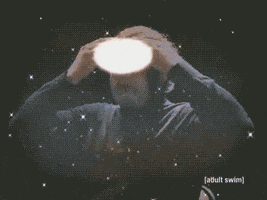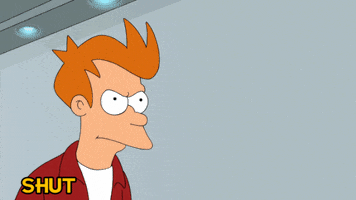- What is the name of the scene page that shows the scene details in text, and more importantly how do you get back to it once you’ve erroneously gotten off it in AxeEdit?
- Is there a shortcut to jump to the end of the IR library where the user IRs live? (AxeEdit)
- Is there a view that only shows user loaded IRs? (AxeEdit)
I’m doing absolutely nothing “productive” with this (or formerly the FM3) because I’m still in kid-in-the-candy-store mode every time I fire it up. Just no bad sounds in the thing. Need to force myself to commit to a tone or two and record something.
I debating going full dork and printing the block guide in color double sided and throwing it in a nice laminated folder for casual reading while I’m on the couch pretending to give a shit about Domino Masters with the family.

Such a badass reference guide.