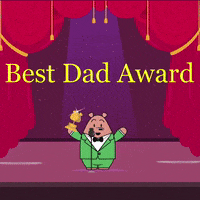Here's where you change to +4 on output 1:
Output 1 is ready to be connected to consumerline level inputs (-10 dbV). If you are connecting to professional-grade equipment operating at +4dBu, set the nominal output levels as follows: Open SETUP: I/O: Audio Adjust Output 1: Output Level to +4dBu
Output 2 has both LINE LEVEL and UNITY gain settings. Open SETUP: I/O: Audio to set Output 2 Type to the desired mode. In LINE LEVEL mode, Out 2 has -10 and +4 settings as described above for Out 1. For UNITY GAIN operation, set the top panel OUT 2 knob fully clockwise.