You are using an out of date browser. It may not display this or other websites correctly.
You should upgrade or use an alternative browser.
You should upgrade or use an alternative browser.
TC Electronic Mimiq
- Thread starter Stone
- Start date
paisleywookiee
Rock Star
- Messages
- 5,327
Yeah mono makes no sense. You can do a cheated double track by running this into a modeler with two amps, or something like Helix Native on two separate tracks, with different models. It works pretty well.It's great at what it does. Just don't get the mini version as it's mono, which defeats the purpose IMO
James Freeman
Rock Star
- Messages
- 3,681
iirc Petrucci uses these in his live rig.
JiveTurkey
Goatlord
- Messages
- 16,463
Stereo forearms FTW
dronerstone
Shredder
- Messages
- 1,330
Maaan, I shouldn't have read further descriptions. Now the GAS is increasing.
- Messages
- 14,768
It's great at what it does. Just don't get the mini version as it's mono, which defeats the purpose IMO
What do you think about added latency from an additional A/D/A conversion if you placed
one of these in the chain with a modeler??
Stone
Rock Star
- Messages
- 5,775
Good QuestionWhat do you think about added latency from an additional A/D/A conversion if you placed
one of these in the chain with a modeler??
also If i did decide to get this how would I connect it to my FM9 ?
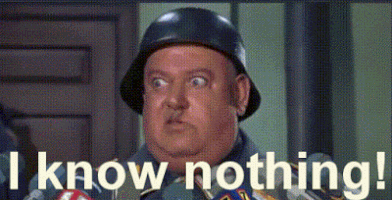
Stone
Rock Star
- Messages
- 5,775
IF i Recall The Helix has this its called the Double takeMaaan, I shouldn't have read further descriptions. Now the GAS is increasing.
not sure if its like the TC but sure seems very similar

Double Take
Information for the Helix Double Take, modelled after the Line 6® Original
and if you sit through 24 Hrs
Last edited:
- Messages
- 14,768
also If i did decide to get this how would I connect it to my FM9 ?
Don't.
- Messages
- 14,768

"Petrucci Rig" Factory Preset Update JPIIC+ and MIMIQ
This was requested in a wish list post, cross posting it here for fans of the original preset I did in the unit. FW 12.14, with the JPIIC+ and new MIMIQ pedal sim. Enjoy and crank it uppp :)
Cooper Carter's post from the Fractal Forum.
Put a Loop where the Pitch Block is in the Petrucci Preset and that is where the Mimiq would go. Eliminate the Pitch
Block----or you'd be Mimicing the Mimiq.
- Messages
- 9,635
Good Question
also If i did decide to get this how would I connect it to my FM9 ?
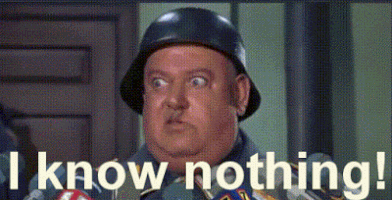
Assuming you're using Out 1 for your Line 6 cabs-
Use Output 3 to go into the input of the Mimic, then the Mimic outputs go to Input 3 L and R.
This is how you make the loop in AxeEdit-
Obviously, you can move that loop anywhere. Just bypass them and save it as a Scene to have the effect off, then to activate it, take them out of bypass for another Scene. Keep the pedal on all the time and Bob's your uncle.
Stone
Rock Star
- Messages
- 5,775
Awesome Drew thank you so muchAssuming you're using Out 1 for your Line 6 cabs-
Use Output 3 to go into the input of the Mimic, then the Mimic outputs go to Input 3 L and R.
This is how you make the loop in AxeEdit-
View attachment 10773
Obviously, you can move that loop anywhere. Just bypass them and save it as a Scene to have the effect off, then to activate it, take them out of bypass for another Scene. Keep the pedal on all the time and Bob's your uncle.
You da man

PS love that preset name hahahahaha
- Messages
- 6,636
Assuming you're using Out 1 for your Line 6 cabs-
Use Output 3 to go into the input of the Mimic, then the Mimic outputs go to Input 3 L and R.
This is how you make the loop in AxeEdit-
View attachment 10773
Obviously, you can move that loop anywhere. Just bypass them and save it as a Scene to have the effect off, then to activate it, take them out of bypass for another Scene. Keep the pedal on all the time and Bob's your uncle.

jellodog
Rock Star
- Messages
- 4,498
Assuming you're using Out 1 for your Line 6 cabs...

iaresee
Roadie
- Messages
- 499
I wrote this up from someone on the weekend. Would work the same on your FM9: https://forum.fractalaudio.com/threads/help-needed-mimiq-mini.197968/#post-2459895Good Question
also If i did decide to get this how would I connect it to my FM9 ?
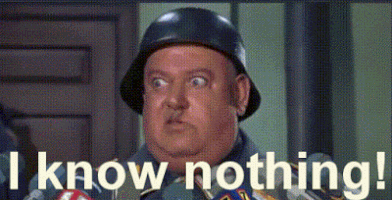
Edit: assumes the Mimiq Mini -- not the full stereo version.
Similar threads
- Replies
- 16
- Views
- 994


