So you didn't have any of the issues I was having? I hope that's the case.Responsive)
You are using an out of date browser. It may not display this or other websites correctly.
You should upgrade or use an alternative browser.
You should upgrade or use an alternative browser.
Paint Audio MIDI Captain foot controller
- Thread starter mbenigni
- Start date
Company (one guy?) seems to be active at least:
They were saying earlier in this thread how responsive he is to emails, but he's yet to respond to mine. Given that this video is 3 weeks old, I'm guessing he's up to his eyeballs with product updates. So I'm hopeful that the issues I'm having will be resolved.
I've got a month to return to Amazon, so I'm gonna give it some time. If I can't get the janky exp pedal issue fixed by then, I'm gonna have to send it back though.
This is his channel, seems like he is in business, that's great!
Sorry, I have some ideas what is that with your pedal cc... I am still waiting mine 10 wireless to ship, it will be 11 march, so I will check how it is on mine ...So you didn't have any of the issues I was having? I hope that's the case.
I will record you mine m-vave pedal asap, but a bit later, sorry, no time now....
A watched your list, it looks like a big time gaps between sent messages... May be you pedal works bad? Have you tested it with other gear?may b controller processor is overloaded? Do you have strong channel to send data? (Good working usb or smth)
I have many midi controllers, but you case is the first in my experience..So you didn't have any of the issues I was having? I hope that's the case.
Just got mine and yea I bricked it trying to program it and then my license file I thought was backed up was not. See it's not uncommon. Here is the fix I found I'll post here for future reference
"Please let us know at support@paintaudio.com or directly to my email zuow03@gmail.com You can try the following steps firstly.
1. Still you can enter USB disk mode by powering on the device while pressing key 1.
2. Check the computer's disk and manually create an empty folder named "license" at the root of the disk.
3. Download the file "midicaptain.mpy" in this link:
4. Copy/paste the file into the "lib" folder, replacing the existing file.
5. Power off the device and then power it on again (Holding key A at power on to make sure the recovery process running), allowing it to recover normally. You can now replace back the midicaptain.mpy file with the one inside the /lib folder in the newly downloaded FW package. No need to do a full update again."
Got me back up and running.
"Please let us know at support@paintaudio.com or directly to my email zuow03@gmail.com You can try the following steps firstly.
1. Still you can enter USB disk mode by powering on the device while pressing key 1.
2. Check the computer's disk and manually create an empty folder named "license" at the root of the disk.
3. Download the file "midicaptain.mpy" in this link:
4. Copy/paste the file into the "lib" folder, replacing the existing file.
5. Power off the device and then power it on again (Holding key A at power on to make sure the recovery process running), allowing it to recover normally. You can now replace back the midicaptain.mpy file with the one inside the /lib folder in the newly downloaded FW package. No need to do a full update again."
Got me back up and running.
Here is a video with midi CC test:So you didn't have any of the issues I was having? I hope that's the case.
Web cam video has a small delay.
So i take this behavior as normal.
- Messages
- 4,516
I have some time today. I'll make it a point to check my Cap'n with my exp pedal.
And yes, Wilson was very active before last summer with his youtube channel and email responsiveness
And yes, Wilson was very active before last summer with his youtube channel and email responsiveness
- Messages
- 4,516
Okay, so I can see what Wilson has been busy with. They're expanding their range with everything from a one switch to six switch controller and implementing what they call "super mode" that lets you configure long press assignments. Super mode already works with their smaller controllers but they haven't updated the Big 10 switch model yet.
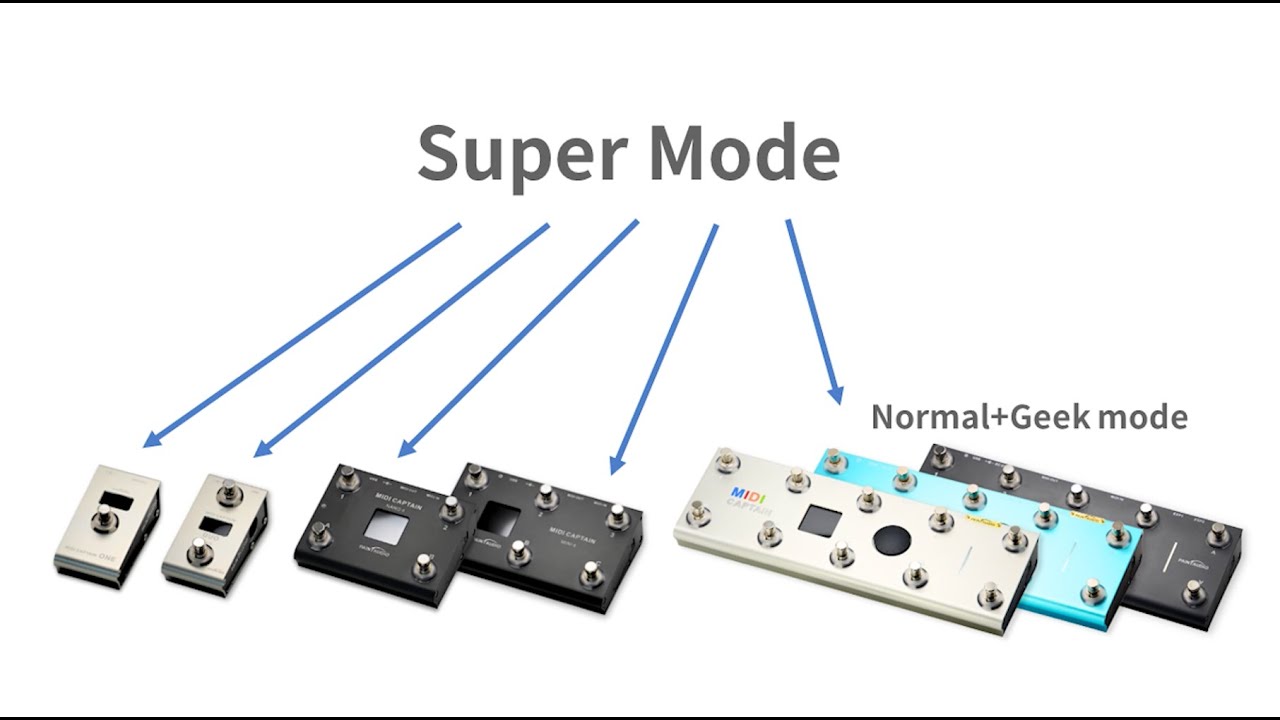
 youtube.com
youtube.com
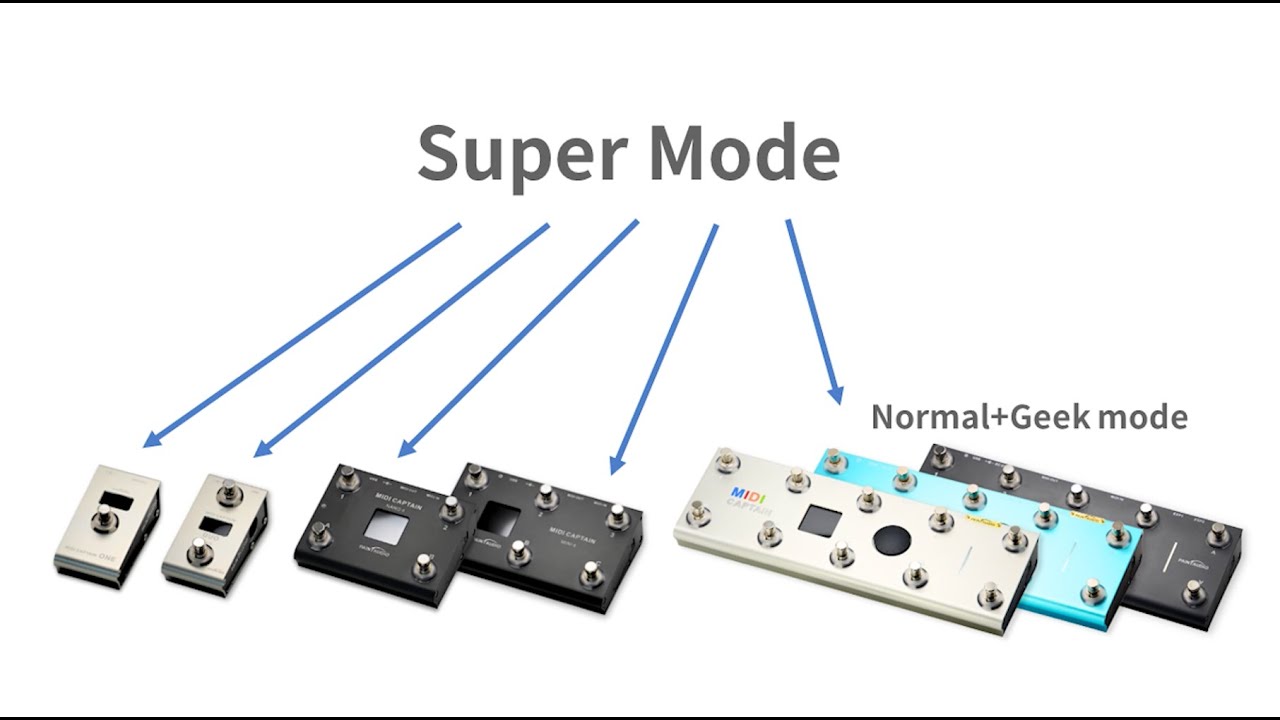
âï¸ Super Mode
47 seconds · Clipped by Alex Kenivel · Original video "MIDI Captain ONE and DUO Super Mode MIDI Controller Introduction" by Wilson-PaintAudio
- Messages
- 4,516
Here is a video with midi CC test:
Web cam video has a small delay.
So i take this behavior as normal.
I'm finding the same issue:
I see firmware 3.5 is out but is mainly for Kemper users but does mention the new Super Mode coming soon for the 10 button. And the whole license thingy doing an update has been eliminated just a simple delete everything, I will actually rename the folder and keep as a backup, and copy in the new files.
I wish Wilson would get the two button back in stock. I would set it up like I had with my Nektar Pacer (10 button floor controller) and Roland two button footswitch with my QC. The Roland was off to the side as not needed much. The two buttons selected tuner and tap delay but with the MC 2 button version I will have the tuner as a press and hold and gig/grid mode quick press on one button and then tap delay on the other.
I wish Wilson would get the two button back in stock. I would set it up like I had with my Nektar Pacer (10 button floor controller) and Roland two button footswitch with my QC. The Roland was off to the side as not needed much. The two buttons selected tuner and tap delay but with the MC 2 button version I will have the tuner as a press and hold and gig/grid mode quick press on one button and then tap delay on the other.
BenIfin
Shredder
- Messages
- 1,577
I see firmware 3.5 is out but is mainly for Kemper users but does mention the new Super Mode coming soon for the 10 button
^^ What exactly is the coming Super Mode supposed to provide ??
Ben
BenIfin
Shredder
- Messages
- 1,577
^^ What exactly is the coming Super Mode supposed to provide ??
Ben
Nevermind - I found the video describing it:-
Ben
$3 perfect Button CAPs for midi captain:
Suits pretty fine!)
Suits pretty fine!)
Last edited:
to
zuow03@gmail.com
support@paintaudio.com
and to all other users of Midi Captain
i have made a video
i have shared my ideas
we can combine Normal and Geek mode
to have the best controller ever))))
i you have time (about an hour) - please take a look and share your ideas please
i really hope we all can help Mr Wilson to improve his product
exuse me please for my english language and some minor mistakes at that video - it was on the way improvisation
this video is accessable via link only
thank you!)
zuow03@gmail.com
support@paintaudio.com
and to all other users of Midi Captain
i have made a video
i have shared my ideas
we can combine Normal and Geek mode
to have the best controller ever))))
i you have time (about an hour) - please take a look and share your ideas please
i really hope we all can help Mr Wilson to improve his product
exuse me please for my english language and some minor mistakes at that video - it was on the way improvisation
this video is accessable via link only
thank you!)
