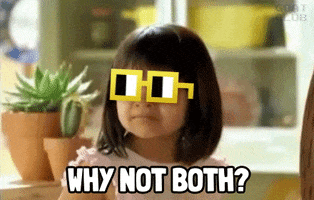CorOS 2.2.1 and Cortex Control (beta) 0.7.0.42 are now available
We are pleased to announce that CorOS 2.2.1 and Cortex Control (beta) 0.7.0.42 are now available!
CorOS 2.2.1 is required to run the latest version of Cortex Control. Download it via Settings > Device Options > Device Updates on your Quad Cortex once connected to Wi-Fi. We recommend that you create a backup before updating your firmware.
Cortex Control can be downloaded from the
Downloads page.
CorOS 2.2.1 Changelog
Fixed
A UI crash that occurred when tapping the Close button after tapping the Bypass parameter within the Assign Expression Pedal menu.
An issue where the Bypass parameter couldn't be assigned to an expression pedal within the Assign Expression Pedal menu.
An issue where the EXP treadle position wasn't accurately loaded when loading multiple Presets that feature Expression Pedal Bypass parameter assignments.
An issue where the animated progress indicator was not showing when uploading a backup in the Settings > Backups menu.
Cortex Control 0.7.0.42 Changelog
Fixed
An issue where clearing the Directory Edit Details text field and pressing Enter allowed for a Preset to be renamed with no characters.
An issue where clearing the Directory Edit Details text field and pressing Enter allowed for a Neural Capture to be renamed with no characters.
An issue where clearing the Directory Edit Details text field and pressing Enter allowed for a Impulse Response to be renamed with no characters.
An issue that caused Cortex Control to crash when loading Scenes while the Scene Mode Gig View was open.
A crash issue that occurred when Gig View was open in Stomp Mode and Presets were loaded rapidly on the Quad Cortex.
An issue where it was possible to create Presets with names containing fewer than four characters by pressing the Enter key on the keyboard during the saving process.
An issue where the Return and Send devices in the FX Loop category were missing their icons in Gig View while in Stomp Mode.
A crash that occurred when pressing the down arrow key after reopening and closing the contextual menu in the Directory.
An issue with the Dual IR Loader device where assigning parameters with the same name to an expression pedal caused problems with the expression pedal range sliders.
An issue where the Assign Expression Pedal menu option would be greyed out when right-clicking a device on The Grid that has its Parameter Editor open.
An issue where the option to rename a footswitch assigned to multiple devices was missing in Stomp Mode Gig View.
An issue where Ground Lift parameters were incorrectly displayed for OUT 3 and OUT 4 in the I/O Settings.
An issue where selecting bands in Parametric EQ devices was difficult when they were close together.
An issue where the Input Gate meter failed to accurately represent changes to the bypass state of the Input Gate when switching between different Scenes.
An issue where Cortex Control was failing to accurately load the default parameters of a Dual IR Loader device.
An issue that allowed Presets to share the same name within the same Setlist when a Preset was renamed via Edit Details in the Directory.
An issue where incorrect parameter values were sometimes loaded when previewing a device on The Grid.
An issue where selecting an Input or Output on The Grid while previewing a device would mistakenly commit the previewed device to the current slot.
An issue where the Live Tuner was not functioning correctly after closing and re-opening Cortex Control.
A crash that would occur if a user auditioned a Cab device and pressed Enter to accept the new device.
An issue where a non-functional contextual menu was displayed for Neural Captures in the Directory Search menu.
An issue where a non-functional contextual menu was displayed for Impulse Responses in the Directory Search menu.
A crash that would occur when attempting to rename an invalid local backup file in the Device Settings > Backups > Local Backups menu.
An issue where a "CorOS update needed" error message was displayed for certain Presets after downloading a backup from previous Cortex Control builds.
An issue where any button or menu item could be triggered immediately after initiating the restore of a local Backup in the Device Settings > Backups menu.
An issue where the day, month, and year were incorrectly displayed for Impulse Responses added to the local Impulse Responses folder within the Directory.
A bug where the Cloud Presets and Cloud Captures folders would not display all Cloud items and would continuously show an animated spinner after uploading a Preset or Capture to the Cloud using Cortex Control.
An issue where the "Send Report" description text was partially cut off within the Device Settings > Contact and About Us menu.
An issue where the Directory folders failed to update properly after downloading a backup.
An issue where a 'Bypassed' device copied to the clipboard would be pasted as 'Enabled' when pasted into an empty slot on The Grid.
An issue on The Grid View where, if a device was copied and pasted on the Quad Cortex, the device would not display that it has Scenes assigned to its parameters.
Thank you for all of the feedback and bug reports you have provided so far.