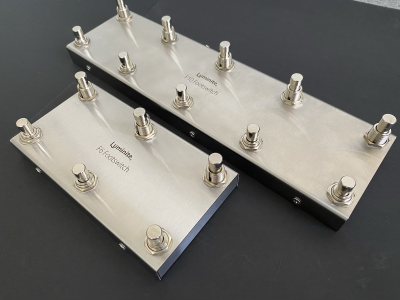- Messages
- 151
1. Right now MIDI In is for triggering Actions only. And Tracking Blocks keep track of all Outgoing MIDI Messages.@Luminite , what would be the best way to do this?
As a preface, the Strymon Nightsky's Pre-delay is accessible only with a cumbersome "hold a tiny button and turn the Reverb knob" secondary function, so moving that to be adjustable and trackable from the Graviton would be great.
I can of course just add sending this MIDI CC to the preset and I think adding a MIDI PC command to change Nightsky preset after that should override it, right?
- I want to track the Strymon Nightsky Pre-delay value across preset changes. Just show the value when the MIDI CC #17 is received.
- I want to be able to adjust the Pre-delay value from the UI, preferably from the same place where it shows it.
- I don't really care about adjusting this value via preset changes, but might want to tweak it on the fly.
MIDI out from Graviton works like a charm. Can't get MIDI in to work.
EDIT: Seems my roundtrip wireless MIDI hookup was not setup. But I tried connecting the Nightsky MIDI out directly via cable to the Graviton and can't seem to get MIDI input to work in any way. I tried having it send values from the pedals connected via TRS to Conduit and also the pedals connected via MIDI 5-pin since my Conduit ran out of TRS jacks.
My MIDI chain is basically:
[/ICODE]Code:Graviton wireless | CME WIDI Master MIDI out | .---> MIDI in Volante, MIDI out -> MIDI in Nightsky, MIDI Out -> Graviton | | MIDI in MIDI out Strymon Conduit TRS1 TRS2 TRS3 TRS4 | | | | Compadre | | | Riverside | | Zelzah | Iridium
I'll add Incoming MIDI Messages update to Tracking Blocks in the next update.
2. 3. This is a function Ive been thinking about too, aka Global Blocks, where you can "pin" a block to its current position and it would stay that way even when you change presets. For now you need to add this block to all Presets you use.
Yeah if you send PC messages to your NightSky, its current Pre-Delay value will be overridden. The only way to keep track of this value is by filtering the incoming MIDI from the NightSky to the Tracking Blocks. 1st thing in the next update :)


 )?
)?