Picked my Graviton M1 from the post office this morning!
Manual is definitely required reading to fully understand how it operates. There's a lot of terms, views etc to unpack. Once you get the hang of it, it's pretty easy to work with as long as you understand MIDI basics.
Hardware
The unit itself is built very robust. Also stress tested since I managed to drop it once already, being a dumbass. It gets a little bit warm on the side with the MIDI I/O ports but overall is nice to hold in hand and work with your thumbs or index finger.
The Graviton M1 immediately connected to the CME WIDI master wireless MIDI dongle under my board! Being able to connect wirelessly means that as long as I can power it, I don't even have to put it on my board if I don't want to. This + small powerbank would probably be a cool setup. I will test this scenario with a powerbank at some point.
Touchscreen is responsive, maybe not as good as your smartphone but overall I have no real complaints about its quality. Very good resolution for the form factor.
XY controller responds very quickly and feels good. I can't believe nobody else has made something like this (at least to my knowledge). It honestly makes a lot more sense than having controls only at your feet. I'll have to figure out where I want to put this.
Working with it
The UI works well where most touchable things are large enough that you don't make many mistakes.
I made a couple of presets to switch between sets of sounds, e.g a Plexi with some delay or Fender with compressor and reverb. I had these scenarios figured out already from previous MIDI controller setups. They worked as expected.
Naming MIDI channels, PC and CC numbers was easy and intuitive once you understood how it works, definitely helps a lot in remembering what they do. The PC/CC can also be named per channel which makes them represent the device controlled very well if you are using "channel per device" like I am.
It relies pretty heavily on the XY controller as in edit views there's not a fast way to swap between presets or songs. On the list views you can tap on the number to switch.
There is a "shortcuts" option that lets you tap the top name to toggle between relevant views, but then renaming things becomes more difficult.
Improvement ideas
I've already got a number of small improvements that could improve everyday operation:
- X/Y 1-4 labels would be more intuitive if they were using arrow icons to mark direction to push on XY Controller and maybe a dot for pressing down. Like X↑, X⏺, Y→, and so on. This would make it better match to how the physical controller works. Not sure how this works with multiple XY controllers tho, maybe Y2→ or something?
- Spacebar on keyboard should be visible. Just the word "space" or ____ icon for it, maybe a border around the button so it isn't just a blank area.
- Keyboard could use another set of special characters. There's some standard ones like dots, commas, ampersand etc that could be useful since you have to abbreviate names often to make them fit.
- Cursor on names. Just a _ after the last letter to mark "this is where the next letter will go." Cursor does not need to be movable.
- If name limit is reached, name should e.g flash red if you try to type more letters to indicate you can't add more.
- If name is cleared and checkmark pressed, it should default to its original default name. It seems to do this in some cases but at least Expression preset name did not revert back to e.g Exp 1.
- If there's more pages (e.g Settings), show it as "Page 1/2" type value instead of just the page number so the user can figure out there's more. The MIDI view already does this.
- Preset -> Edit this preset could have a quick shortcut to MIDI view for that preset so you don't have to select the preset, go back to main menu, then MIDI.
- Edit MIDI message view should show both number and name, e.g "PC 2: Chorus" etc. The block view can show just name if it's set.
- A "Test" button for MIDI message edit view would be useful so you could try and see if your command does what it should. It would then send just the configured PC/CC message.
- PC/CC number list view would work better if it had a search function where you could type in a name or number to filter the list. This way you would not have to scroll through potentially hundreds of CCs (e.g Strymon bypass is often CC 102) or remember the number directly.
- It could have a "show only named params" filter to quickly show the params you have named for the channel because you most likely won't use anything else unless you need to configure a new one.
- Remove name should have a confirmation before deleting. I have managed to accidentally hit it with my palm a couple of times.
- It could use a "Connections" view in the Settings. This could be where you could see whether Bluetooth/USB MIDI etc is connected and the Wifi network in use for checking software updates. Could have e.g indicator lights or better yet, a debug view to show the unit received a MIDI value or sent some. This could help with troubleshooting if the unit does not connect for some reason or some param does not do its thing.
More info to come when I work more with it.



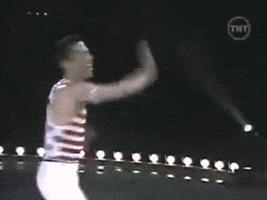

 )
) 

 What guitar are you gonna stick it on ?
What guitar are you gonna stick it on ?