texhex
Shredder
- Messages
- 1,043
Watching this in action real-time creating a preset with an artist just demonstrates how much the Stadium is going to absolutely K I L L !
Congrats @Digital Igloo and everyone at Line6 !
Yeah - it really looked FUN to work with "on device" which is exactly what I'm looking for. So many shortcuts so well thought out - like tapping or holding the switches. Even just tapping the switch to call up the device it's assigned to for quick editing is cool. I know many of those features are available on the OG Helix, but I've been away from it for a while, so I'm really looking forward to diving back in.Watching this in action real-time creating a preset with an artist just demonstrates how much the Stadium is going to absolutely K I L L !
Congrats @Digital Igloo and everyone at Line6 !
If you want to set the range of control, tap the parameter and slide the Min and Max nodes. To reverse expression behavior, swap the Min and Max nodes.
- Press+hold the desired parameter knob. The Learn Controller dialog appears.
- Move the expression pedal.
8 snapshots per preset.
The on/off state of all blocks is remembered per snapshot but this can be defeated per block:
However, parameter values are not remembered per snapshot by default, but this can be enabled per-parameter:
- Tap the selected block. The Action panel opens.
- Tap the Snapshot Bypass toggle off.
Command Center parameters can now be set per snapshot as well. In this case, push-turn the Command Center knob. The value turns white.
- Push-turn the parameter knob. The value turns white, indicating it's now controlled by snapshots.
On the OG Helix - a snapshot can control the bypass state of all blocks and up to 64 parameter values within a single preset. I'm not sure if it's the same 64 parameter limit - but it's at least that...Oh snap. So each snapshot can also have different individual block settings per snapshot, it’s not simply on-off of the block?
Do the FS’s have single tap, double tap, hold functions?
Yeah - it really looked FUN to work with "on device" which is exactly what I'm looking for. So many shortcuts so well thought out - like tapping or holding the switches. Even just tapping the switch to call up the device it's assigned to for quick editing is cool. I know many of those features are available on the OG Helix, but I've been away from it for a while, so I'm really looking forward to diving back in.
On the OG Helix - a snapshot can control the bypass state of all blocks and up to 64 parameter values within a single preset. I'm not sure if it's the same 64 parameter limit - but it's at least that...

On the FB
Apparently if you chain 24 tone of kings pedals in a row you will run out of DSP
“I hear aliasing…”On the FB
Apparently if you chain 24 tone of kings pedals in a row you will run out of DSP
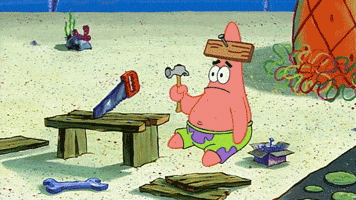
If its Jean Bloomberg he hears aliasing in his Dyson“I hear aliasing…”
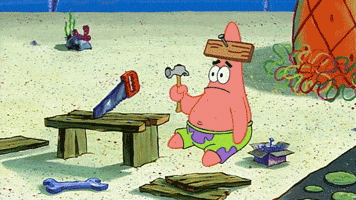
There is Info for every parameter I believe so if you are using something like a Helios delay you can click on individual para to read what they doIt was great to see DI work that thing. He knows the unit well evidently - I'm hoping there will be enough tips for the rest of us to pick up shortcuts and other usage patterns easily.
Also, while he was working that Glitch Delay - I realized I wasn't going to be able to figure out what some of those knobs / parameters did easily on some of the more advanced 'pedals' - I hope there's a built in manual that provides explanations right on the touch screen.
Weird. Neither the site product page nor my invoice says this for me.
As I’m not a current Helix owner, this was a really useful demo to me. The workflow makes complete sense.There are a lot things to like here. For example, the way Line6 uses skeuomorphic design as an aid without becoming a slave to it. But overall, I think this demonstrates Line6's unmatched understanding of how to make use of a modeler fun and inspiring.
