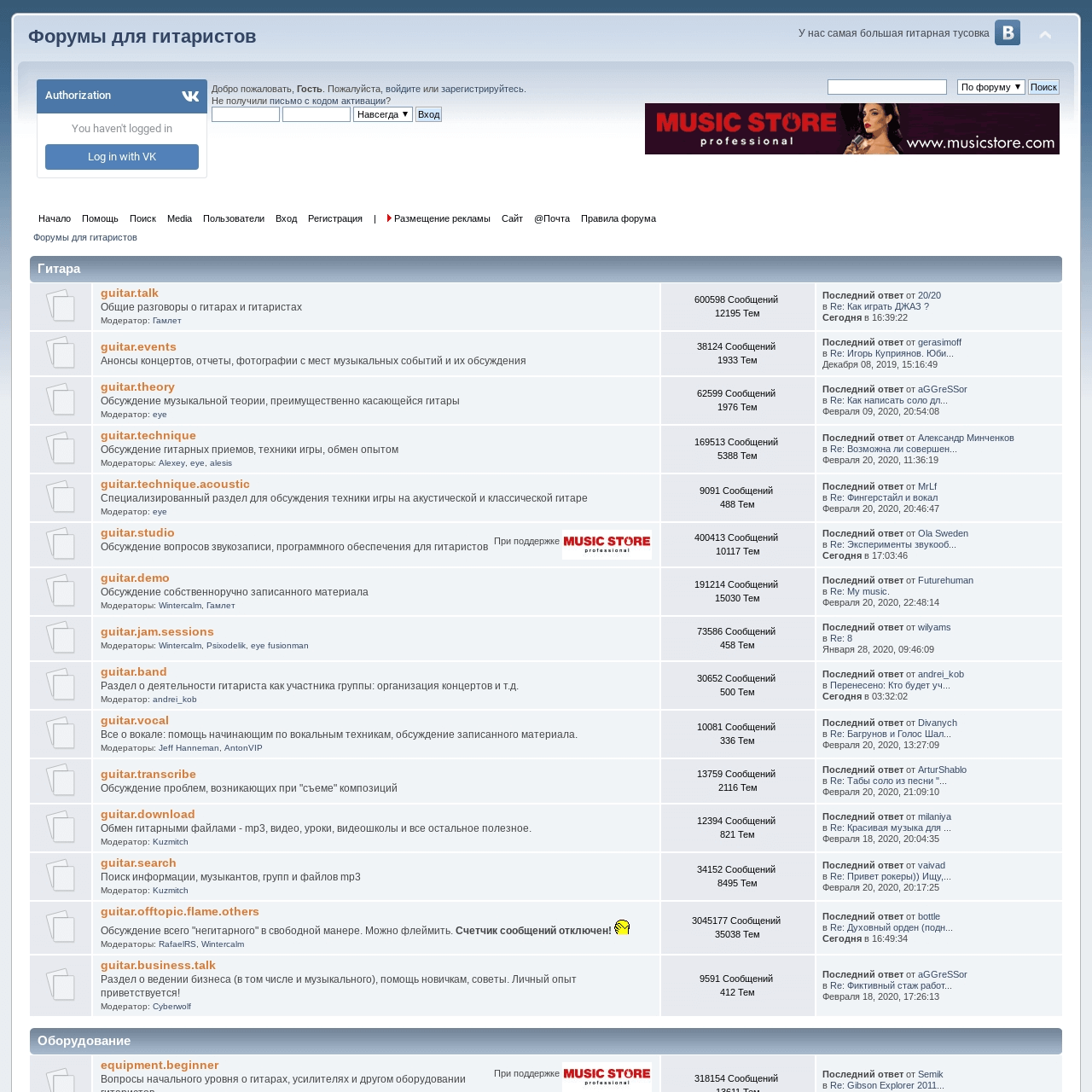laxu
Rock Star
- Messages
- 5,387
So making impulse responses can be a bit more complicated than it should be. While it is some effort to figure out how to get the routing to work correctly, the software side can be even more complicated.
Axe-Fx 3 has a pretty straightforward way to do it, but you need the hw and you can't export the IR as WAV to use on other devices.
Voxengo Deconvolver on Windows can make the sweep files to put in your DAW, then deconvolve the result. But that's two separate apps already and it's not necessarily straightforward how to do it, what settings to pick etc.
Logic Pro has the Impulse Response Utility buried inside the Space Designer plugin and it's equally unintuitive to work with. It works decently once you get it configured, but making multiple IRs by moving the mic a bit is a chore and converting them to WAV files means finding the .SDIR files, renaming them to .WAV and then requires you to open them in Quicktime Player and save over themselves for the IRs to work at least according to one guide I followed yesterday.
I've seen several people say "IR doesn't sound like my miced cab" and told them to make their own IRs instead, but it's hard to recommend this approach when it gets quite technical fast. So is there some application for making IRs that I might have missed that makes it really easy?
Axe-Fx 3 has a pretty straightforward way to do it, but you need the hw and you can't export the IR as WAV to use on other devices.
Voxengo Deconvolver on Windows can make the sweep files to put in your DAW, then deconvolve the result. But that's two separate apps already and it's not necessarily straightforward how to do it, what settings to pick etc.
Logic Pro has the Impulse Response Utility buried inside the Space Designer plugin and it's equally unintuitive to work with. It works decently once you get it configured, but making multiple IRs by moving the mic a bit is a chore and converting them to WAV files means finding the .SDIR files, renaming them to .WAV and then requires you to open them in Quicktime Player and save over themselves for the IRs to work at least according to one guide I followed yesterday.
I've seen several people say "IR doesn't sound like my miced cab" and told them to make their own IRs instead, but it's hard to recommend this approach when it gets quite technical fast. So is there some application for making IRs that I might have missed that makes it really easy?