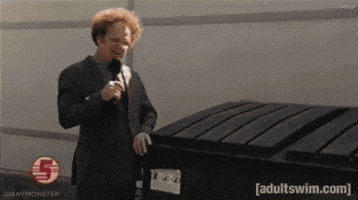Count_Drugula
Groupie
- Messages
- 57
It's probably been asked hundreds of times but this is specific to ToneX One, which I just got a few weeks ago with the intention of running direct for some practices or gigs. For reference, I'm a complete noob when it comes to modeling tech.
I downloaded some good patches and spent the weekend capturing my 2 favorite amps, they all sound pretty great in my DAW through my monitors. Plugged in direct to the PA is absolute shite though. Id be embarrassed to sound like that. It's just shrill, boxy, and so fake sounding.
Is it possible to do this without adding a cab or a bunch of other expensive gear? If I'm lugging a cab, power amp, frfr, etc then I'm bringing my real amp. Maybe I'm missing something but I feel like that's what these things are designed to do, no?
I downloaded some good patches and spent the weekend capturing my 2 favorite amps, they all sound pretty great in my DAW through my monitors. Plugged in direct to the PA is absolute shite though. Id be embarrassed to sound like that. It's just shrill, boxy, and so fake sounding.
Is it possible to do this without adding a cab or a bunch of other expensive gear? If I'm lugging a cab, power amp, frfr, etc then I'm bringing my real amp. Maybe I'm missing something but I feel like that's what these things are designed to do, no?